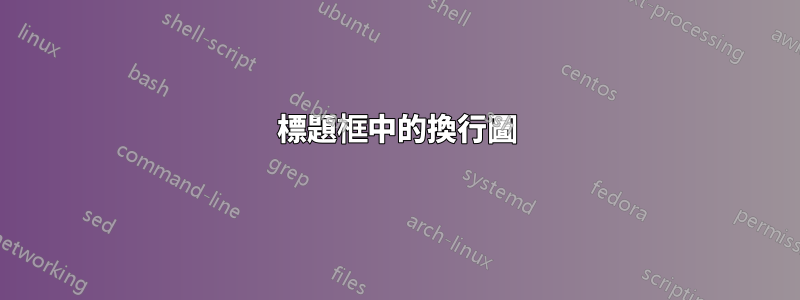
我有一張帶有 3 列和標題框的海報 (baposter),我想使用 \wrapfigure 函數,以便我的文字環繞我的圖形。該函數似乎不適用於標頭框中。我也嘗試過使用 minipage 但結果相同。我真的很感激一些幫助。例如:
\documentclass[portrait,a0paper,fontscale=0.31]{baposter}
\usepackage{graphicx}
\usepackage{lipsum}
\usepackage{wrapfig}
\usepackage{multicol}
\begin{document}
\begin{poster}
\headerbox{Introduction}{name=introduction,column=0,span=2, row=0}{
\lipsum[1-2]
\begin{wrapfigure}[R]{0.5\linewidth} \includegraphics[width=0.48\linewidth]{metal_concentration.png}
\end{wrapfigure}
\lipsum[3-4]
}
\end{poster}
\end{document}
答案1
歡迎來到 TeX.SE。主要變化是:
- 包括左側和右側徽標的值(此處均為
{})、{title}和{author}。這些都是對poster環境的強制性要求。 wrapfig對環境使用正確的語法。- 有關使用的說明
\LipsumPar{2}請參閱此處:Wrapfig 環境是重疊文本
。
\documentclass[portrait,a0paper,fontscale=0.31]{baposter}
\usepackage{graphicx}
\usepackage{lipsum}
\usepackage{wrapfig}
\begin{document}
\begin{poster}{
grid=false,
columns=2,
colspacing=4.2mm,
headerheight=0.07\textheight,
background=none,
eyecatcher=false,
%posterbox options
headerborder=closed,
borderColor=red,
headershape=rectangle,
headershade=plain,
headerColorOne=blue,
textborder=rectangle,
boxshade=plain,
boxColorOne=white,
headerFontColor=white,
headerfont=\color{white}\large\bfseries\sffamily,
textfont=\normalsize\sffamily,
linewidth=1pt
}
{} % Left / top logo
{Title}
{Author}
{} % Right logo
\begin{posterbox}[name=introduction,column=0,span=2,row=0]{Introduction}
\LipsumPar{2}
\begin{wrapfigure}{l}{.30\linewidth}
\centering
\includegraphics[width=0.8\linewidth]{example-image-a}
\end{wrapfigure}
\lipsum[1-3]
\end{posterbox}
\end{poster}
\end{document}



