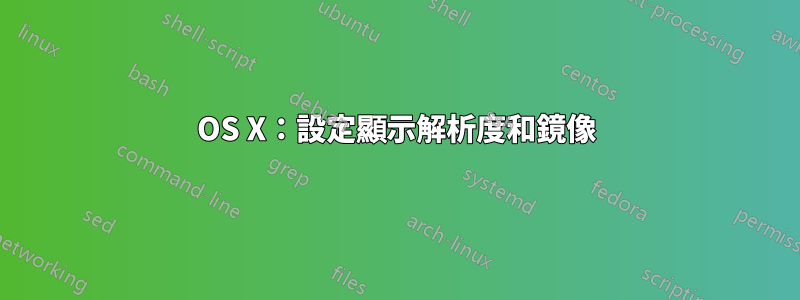
如何讓投影機始終以 1024x768 鏡像?預設情況下,新用戶獲得 1920x1200 且非鏡像的解析度。
答案1
這裡有兩個命令列工具,可根據您的需求設定鏡像和顯示解析度。
鏡子
usage: mirror [option] Passing more than one option produces undefined behavior.
-h Print this usage and exit.
-t Toggle mirroring (default behavior)
-on Turn Mirroring On
-off Turn Mirroring Off
-q Query the Mirroring state and print "on" or "off" to stdout
http://www.fabiancanas.com/Projects/MirrorDisplays
設定獲取資源
Usage: ./getsetres [-l | 1..9 ] [ hor_res vert_res]
-l list resolution, depth and refresh rate of all displays
1..9 display # (default: main display)
hor_res horizontal resolution
vert_res vertical resolution
http://www.macosxhints.com/article.php?story=20090413120929454


