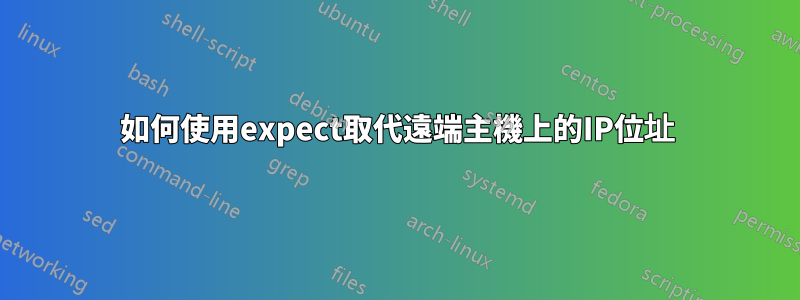
我編寫了以下expect腳本來替換遠端 Linux 機器上的 IP 位址
我使用perl單行線來完成這項任務
我收到有關無法讀取“HOME”的錯誤:沒有這樣的變量,
請告知我需要在腳本中更改哪些內容expect以便更改請求的 IP?
#!/bin/ksh
expect_transfer=`cat << EOF
set timeout -1
spawn ssh 12.219.102.43
expect {
")?" { send "yes\r" ; exp_continue }
word: {send pass123\r}
}
expect # {send "export OLD=10.10.10.10 ; export NEW=1.1.1.1 ; perl -i -pe 's/\Q$ENV{OLD}\E/$1$ENV{NEW}$2/' /etc/hosts\r"}
expect # {send exit\r}
expect eof
EOF`
expect -c "$expect_transfer"
結果:
spawn ssh 12.219.102.43
[email protected]'s password:
Last login: Sun Aug 4 12:29:25 2013 from 12.219.102.43
[root@localhost ~]# can't read "HOME": no such variable
while executing
"send "export OLD=10.10.10.10 ; export NEW=1.1.1.1 ; perl -i -pe 's/\Q$HOME/.kshrc{OLD}\E/$HOME/.kshrc{NEW}/' /etc/hosts\r""
invoked from within
"expect # {send "export OLD=10.10.10.10 ; export NEW=1.1.1.1 ; perl -i -pe 's/\Q$HOME/.kshrc{OLD}\E/$HOME/.kshrc{NEW}/' /etc/hosts"
- 我很樂意在 ksh 腳本下獲得任何其他解決方案
答案1
顯然$ENV擴展$HOME/.kshrc到
send "export OLD=10.10.10.10 ; export NEW=1.1.1.1 ; perl -i -pe 's/\Q$HOME/.kshrc{OLD}\E/$HOME/.kshrc{NEW}/' /etc/hosts\r
你可以
在 Perl 行中嘗試 $OLD 和 $NEW,
放棄期望,轉而使用普通 ssh:
ssh [email protected] -- sed -i s/$OLD/$NEW/ /etc/hosts透過正確的密鑰設置,您也不需要密碼。


