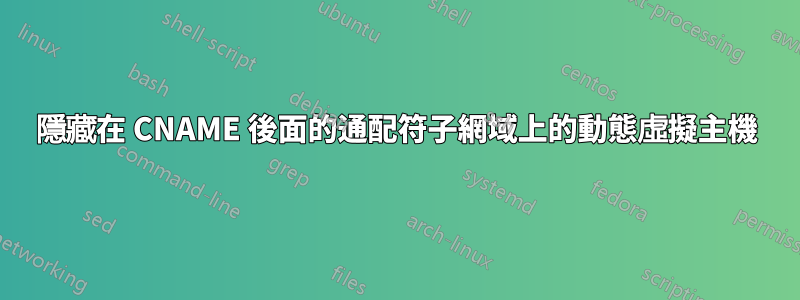
介紹
我有一個社區,每個使用者都可以在我的專案中擁有自己的子網域,例如 username1.mydomain.com
在 PHP 中,我使用變數 HTTP_HOST 來確定使用者名稱 (username1)。
任務
讓使用者透過 CNAME 記錄將其自己的網域路由到其子網域。 www.usersdomain.com 應連結到 username1.mydomain.com。
問題
新增 CNAME 記錄 (www.usersdomain.com) 後,HTTP_HOST 變數應傳回 username1.mydomain.com,而不是 www.usersdomain.com。
我該如何解決這個問題?希望有人能幫助我,拜託。
目前虛擬主機設定
<VirtualHost *:80>
DocumentRoot /home/webapps/egoapp/current/public
<DirectoryMatch /\.git/|/\.svn/ >
Deny from all
</DirectoryMatch>
<Directory "/home/webapps/egoapp/current">
Options FollowSymLinks
AllowOverride All
Order allow,deny
Allow from all
</Directory>
RewriteEngine On
# Enable status page for monitoring purposes
RewriteCond %{REMOTE_ADDR} ^(127.0.0.1)
RewriteRule ^(/server-status) $1 [H=server-status,L]
# Redirects to a maintenance page if the specified file below exists
# ...but it still allows images to be served
RewriteCond %{DOCUMENT_ROOT}/system/maintenance.html -f
RewriteCond %{SCRIPT_FILENAME} !/system/maintenance.html
RewriteCond %{SCRIPT_FILENAME} !^(.+).(gif|png|jpg|css|js|swf)$
RewriteRule ^.*$ /system/maintenance.html [L]
# <CUSTOM RULES BEFORE FORWARDING END>
# Proxy the rest to the load balancer
RewriteRule ^/(.*)$ http://127.0.0.1:85%{REQUEST_URI} [P,QSA,L]
# Setup the logs in the appropriate directory
CustomLog /var/log/httpd/access_log combined
#ErrorLog /var/log/httpd/error_log
#Remote logging -- handle by syslog
ErrorLog "|logger -p local3.info -t httperror"
CustomLog "|logger -p local3.info -t http" combined
LogLevel warn
# Deflate
AddOutputFilterByType DEFLATE text/html text/plain text/xml application/xml application/xhtml+xml text/javascript text/css application/x-javascript
BrowserMatch ^Mozilla/4 gzip-only-text/html
BrowserMatch ^Mozilla/4.0[678] no-gzip
BrowserMatch bMSIE !no-gzip !gzip-only-text/html
SetEnvIf User-Agent ".*MSIE.*" nokeepalive ssl-unclean-shutdown downgrade-1.0 force-response-1.0
</VirtualHost>
解決這個問題的想法
我想我必須編輯/etc/resolv.conf,但我不知道如何編輯;)玩了一下後,我可以將伺服器名稱更改為127.0.0.1 或“未定義的網域”,但不能更改為username1.mydomain .com
當前 Resov.conf
搜尋 eu-west-1.compute.internal
名稱伺服器 xxx.xxx.xxx.xxx
答案1
HTTP_HOST 變數是根據用戶端傳送到虛擬主機的實際 URI 請求建立的。這實際上與你的 DNS 無關,它只是一個字串,所以編輯你的 resolv.conf 沒有幫助。當用戶端連接到伺服器並提供 HTTP_HOST 時,它已經完成了解析 DNS 並確定要將該 URI 的請求傳送到哪個 IP 位址的工作。
我認為最簡單的解決方案是將 www.usersdomain.com 和 username1 之間的關聯儲存在某種資料庫中,並將 HTTP_HOST 變數壓縮到資料庫中以確定要傳回哪個使用者的網站。
您唯一的其他選擇是為每個網域手動配置新的虛擬主機。這可能非常耗時且容易出錯,我會採用資料庫驅動的方法,該方法可以整合到您的網站中並且相對自動化。


