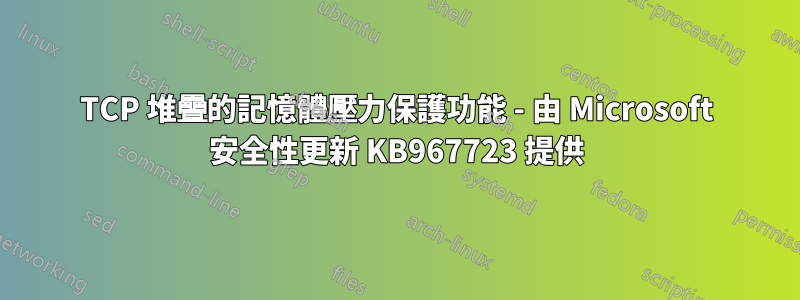
我們的一些基於網路的應用程式遇到了很多奇怪的問題,這些應用程式允許客戶向我們的伺服器提交大量圖像檔案。在此過程中使用了很多連接埠。
http://www.microsoft.com/technet/security/bulletin/MS09-048.mspx- 2009 年 9 月發布。
support.microsoft.com/kb/974288 - 記憶體壓力保護說明。
顯然,在套用 KB967723 後,我們的客戶端會收到奇怪的錯誤訊息,就好像無法與伺服器建立連線或連線已關閉。似乎沒有任何模式,有時有效,有時無效。通常我們會在伺服器負載不足時注意到它。
我很好奇其他人對這個 MPP 的看法以及您可能從中遇到的任何問題。我理解它的目的,但我認為它可能在過程中破壞了許多應用程式。看起來微軟並沒有向所有人公開這個「功能」。
答案1
我的所有 2003 年伺服器都已打完補丁 - 這裡沒有任何問題。我只有 1 個應用程式可以建立大量連接(它是一個 url 監視器)。這是有道理的,當它在負載下時你會遇到問題,因為根據文章,它是在它啟動的時候出現的。
For example, you could follow these steps to disable the MPP setting on IPv4:
Click Start, click Run, type regedit in the Open box, and then click OK.
Locate and then click the following registry subkey:
HKEY_LOCAL_MACHINE\SYSTEM\CurrentControlSet\Services\Tcpip\Parameters
On the Edit menu, point to New, and then click DWORD Value.
Type EnableMPP, and then press ENTER.
Right-click EnableMPP, and then click Modify.
In the Value data box, type 0, and then click OK.
Exit Registry Editor.
Restart the computer
你試過這個並且有幫助嗎?


