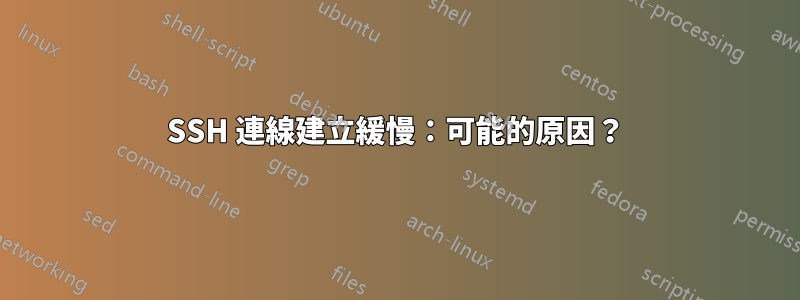
我最近將我的桌面升級到 Windows 7,並從其他機器上打開它以進行 ssh(使用與 Cygwin 一起安裝的 OpenSSH)。
一切正常 - 但是,當我第一次嘗試建立連線(在要求輸入密碼之前)時,會出現非常非常長的延遲(有時長達 30 秒),即使是透過有線連線也是如此。當我在工作中遠端 ssh 到我的盒子時,沒有這樣的延遲。
我將非常感謝您對我可以做些什麼來調試這個問題的見解。我認識到有無數的小事會影響建立 ssh 連接的速度,但這看起來非常糟糕,肯定有什麼重大錯誤。
ssh -vvv輸出如下(警告:長) - 在列出身分檔案 ( identity file /Users/Arkaaito/...) 後出現一個長時間的停頓,然後在列出金鑰 ( key: /Users/Arkaaito...) 後出現另一個長時間的停頓。我想這可能只是因為我還沒有設定基於金鑰的身份驗證。 (諷刺的是,我想等到我讓它在內部網路上使用基於密碼的身份驗證時再添加它。)
Arkas-MacBook-Pro:~ Arkaaito$ ssh -vvv [email protected]
OpenSSH_5.2p1, OpenSSL 0.9.8l 5 Nov 2009
debug1: Reading configuration data /etc/ssh_config
debug2: ssh_connect: needpriv 0
debug1: Connecting to 192.168.0.196 [192.168.0.196] port 22.
debug1: Connection established.
debug1: identity file /Users/Arkaaito/.ssh/identity type -1
debug1: identity file /Users/Arkaaito/.ssh/id_rsa type -1
debug1: identity file /Users/Arkaaito/.ssh/id_dsa type -1
debug1: Remote protocol version 2.0, remote software version OpenSSH_5.1
debug1: match: OpenSSH_5.1 pat OpenSSH*
debug1: Enabling compatibility mode for protocol 2.0
debug1: Local version string SSH-2.0-OpenSSH_5.2
debug2: fd 3 setting O_NONBLOCK
debug1: SSH2_MSG_KEXINIT sent
debug1: SSH2_MSG_KEXINIT received
debug2: kex_parse_kexinit: diffie-hellman-group-exchange-sha256,diffie-hellman-group-exchange-sha1,diffie-hellman-group14-sha1,diffie-hellman-group1-sha1
debug2: kex_parse_kexinit: ssh-rsa,ssh-dss
debug2: kex_parse_kexinit: aes128-ctr,aes192-ctr,aes256-ctr,arcfour256,arcfour128,aes128-cbc,3des-cbc,blowfish-cbc,cast128-cbc,aes192-cbc,aes256-cbc,arcfour,[email protected]
debug2: kex_parse_kexinit: aes128-ctr,aes192-ctr,aes256-ctr,arcfour256,arcfour128,aes128-cbc,3des-cbc,blowfish-cbc,cast128-cbc,aes192-cbc,aes256-cbc,arcfour,[email protected]
debug2: kex_parse_kexinit: hmac-md5,hmac-sha1,[email protected],hmac-ripemd160,[email protected],hmac-sha1-96,hmac-md5-96
debug2: kex_parse_kexinit: hmac-md5,hmac-sha1,[email protected],hmac-ripemd160,[email protected],hmac-sha1-96,hmac-md5-96
debug2: kex_parse_kexinit: none,[email protected],zlib
debug2: kex_parse_kexinit: none,[email protected],zlib
debug2: kex_parse_kexinit:
debug2: kex_parse_kexinit:
debug2: kex_parse_kexinit: first_kex_follows 0
debug2: kex_parse_kexinit: reserved 0
debug2: kex_parse_kexinit: diffie-hellman-group-exchange-sha256,diffie-hellman-group-exchange-sha1,diffie-hellman-group14-sha1,diffie-hellman-group1-sha1
debug2: kex_parse_kexinit: ssh-rsa,ssh-dss
debug2: kex_parse_kexinit: aes128-cbc,3des-cbc,blowfish-cbc,cast128-cbc,arcfour128,arcfour256,arcfour,aes192-cbc,aes256-cbc,[email protected],aes128-ctr,aes192-ctr,aes256-ctr
debug2: kex_parse_kexinit: aes128-cbc,3des-cbc,blowfish-cbc,cast128-cbc,arcfour128,arcfour256,arcfour,aes192-cbc,aes256-cbc,[email protected],aes128-ctr,aes192-ctr,aes256-ctr
debug2: kex_parse_kexinit: hmac-md5,hmac-sha1,[email protected],hmac-ripemd160,[email protected],hmac-sha1-96,hmac-md5-96
debug2: kex_parse_kexinit: hmac-md5,hmac-sha1,[email protected],hmac-ripemd160,[email protected],hmac-sha1-96,hmac-md5-96
debug2: kex_parse_kexinit: none,[email protected]
debug2: kex_parse_kexinit: none,[email protected]
debug2: kex_parse_kexinit:
debug2: kex_parse_kexinit:
debug2: kex_parse_kexinit: first_kex_follows 0
debug2: kex_parse_kexinit: reserved 0
debug2: mac_setup: found hmac-md5
debug1: kex: server->client aes128-ctr hmac-md5 none
debug2: mac_setup: found hmac-md5
debug1: kex: client->server aes128-ctr hmac-md5 none
debug1: SSH2_MSG_KEX_DH_GEX_REQUEST(1024<1024<8192) sent
debug1: expecting SSH2_MSG_KEX_DH_GEX_GROUP
debug2: dh_gen_key: priv key bits set: 127/256
debug2: bits set: 521/1024
debug1: SSH2_MSG_KEX_DH_GEX_INIT sent
debug1: expecting SSH2_MSG_KEX_DH_GEX_REPLY
debug3: check_host_in_hostfile: filename /Users/Arkaaito/.ssh/known_hosts
debug3: check_host_in_hostfile: match line 16
debug1: Host '192.168.0.196' is known and matches the RSA host key.
debug1: Found key in /Users/Arkaaito/.ssh/known_hosts:16
debug2: bits set: 522/1024
debug1: ssh_rsa_verify: signature correct
debug2: kex_derive_keys
debug2: set_newkeys: mode 1
debug1: SSH2_MSG_NEWKEYS sent
debug1: expecting SSH2_MSG_NEWKEYS
debug2: set_newkeys: mode 0
debug1: SSH2_MSG_NEWKEYS received
debug1: SSH2_MSG_SERVICE_REQUEST sent
debug2: service_accept: ssh-userauth
debug1: SSH2_MSG_SERVICE_ACCEPT received
debug2: key: /Users/Arkaaito/.ssh/identity (0x0)
debug2: key: /Users/Arkaaito/.ssh/id_rsa (0x0)
debug2: key: /Users/Arkaaito/.ssh/id_dsa (0x0)
debug1: Authentications that can continue: publickey,password,keyboard-interactive
debug3: start over, passed a different list publickey,password,keyboard-interactive
debug3: preferred publickey,keyboard-interactive,password
debug3: authmethod_lookup publickey
debug3: remaining preferred: keyboard-interactive,password
debug3: authmethod_is_enabled publickey
debug1: Next authentication method: publickey
debug1: Trying private key: /Users/Arkaaito/.ssh/identity
debug3: no such identity: /Users/Arkaaito/.ssh/identity
debug1: Trying private key: /Users/Arkaaito/.ssh/id_rsa
debug3: no such identity: /Users/Arkaaito/.ssh/id_rsa
debug1: Trying private key: /Users/Arkaaito/.ssh/id_dsa
debug3: no such identity: /Users/Arkaaito/.ssh/id_dsa
debug2: we did not send a packet, disable method
debug3: authmethod_lookup keyboard-interactive
debug3: remaining preferred: password
debug3: authmethod_is_enabled keyboard-interactive
debug1: Next authentication method: keyboard-interactive
debug2: userauth_kbdint
debug2: we sent a keyboard-interactive packet, wait for reply
debug1: Authentications that can continue: publickey,password,keyboard-interactive
debug3: userauth_kbdint: disable: no info_req_seen
debug2: we did not send a packet, disable method
debug3: authmethod_lookup password
debug3: remaining preferred:
debug3: authmethod_is_enabled password
debug1: Next authentication method: password
[email protected]'s password:
答案1
我敢打賭這是因為缺乏反向 DNS。嘗試在伺服器中停用反向 DNS 查找,看看是否有幫助。
答案2
查看 ssh_config 並查找GSSAPIAuthentication.確保該值設定為“否”。在新的 openssh 軟體包上的 Ubuntu 中,預設啟用此功能,並且我在連接到 SSH 主機時遇到了長達 10 秒的延遲,直到我停用該選項。
答案3
我不知道是不是這個原因,但也許是自動調整的原因?您可以暫時停用它來測試。


