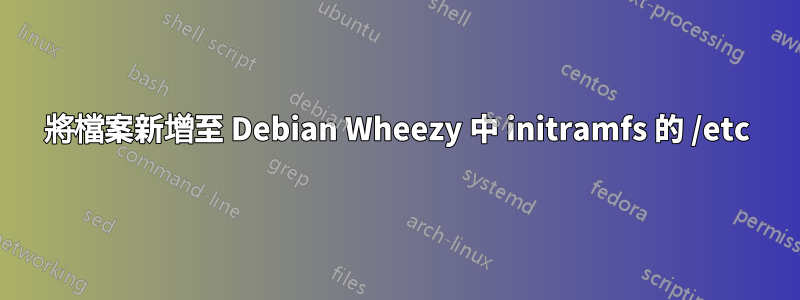
我已新增該文件/etc/initramfs-tools/etc/motd,以便它可以在 initramfs 環境的 /etc 中使用。然而,它並沒有出現。這是我第二次嘗試,我向文件授予了所有可用權限(我也使用了 600):
root@cow:~# ls -l /etc/initramfs-tools/etc/
total 8
drwx------ 2 root root 4096 Sep 19 00:57 dropbear
-rwxrwxrwx 1 root root 117 Sep 29 15:32 motd
之後,我sudo update-initramfs -u啟動進入 initramfs 環境並透過 Dropbear 透過 SSH 登錄,但該檔案仍然不存在:
~ # ls -l /etc
total 20
-rw------- 1 root 0 4077 Sep 29 13:44 boottime.kmap.gz
drwx------ 2 root 0 0 Sep 29 13:44 dropbear
-rw-r--r-- 1 root 0 1991 Sep 29 13:44 ld.so.cache
-rw-r--r-- 1 root 0 34 Sep 18 17:24 ld.so.conf
drwxr-xr-x 2 root 0 0 Sep 18 17:25 ld.so.conf.d
drwx------ 2 root 0 0 Sep 29 13:44 lvm
drwx------ 2 root 0 0 Sep 29 13:44 mdadm
drwx------ 2 root 0 0 Sep 29 13:44 modprobe.d
-rw------- 1 root 0 15 Sep 29 13:44 nsswitch.conf
-rw------- 1 root 0 30 Sep 29 13:44 passwd
drwx------ 2 root 0 0 Sep 29 13:44 udev
我該如何添加呢?為什麼上面的方法不行呢?
答案1
您將主文件放在錯誤的位置。您想使用 initramfs 掛鉤。
看一下下面的/usr/share/initramfs-tools/hooks內容,您會看到範例,但簡而言之,您想要執行以下操作:
#!/bin/sh
PREREQ=""
prereqs()
{
echo "$PREREQ"
}
case $1 in
# get pre-requisites
prereqs)
prereqs
exit 0
;;
esac
. /usr/share/initramfs-tools/hook-functions
mkdir -p ${DESTDIR}/etc/motd || true
cp -pnL /etc/motd ${DESTDIR}/etc/motd
chmod 644 ${DESTDIR}/etc/motd
希望有幫助。
請記住,掛鉤腳本必須是可執行的。
更新:還要記住,如果您的系統啟動,initramfs 環境很可能已被您的根檔案系統取代。不過,您應該能夠透過cpio等方式驗證 initramfs 映像包含的內容。


