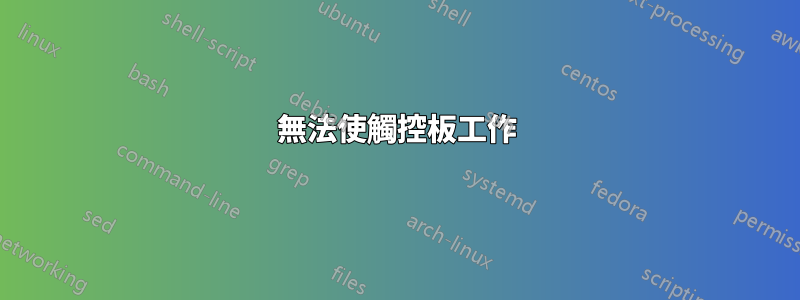
我試圖在這裡找到解決我長期觸控板問題的方法。
我複製一下問題:
我有一台帶有觸控板的 SONY VAIO VGN-NS21Z 筆記型電腦,但未加載內核。 (不出現在 Xorg 日誌或 xinput 清單中)
我的觸控板沒有用於啟動或停用它的功能鍵,因此這不是問題。
我嘗試在核心選項中啟用 i8042 參數,如Google搜尋所示,但它不起作用。
在有人問「是」之前,觸控板可以在我的 Windows 7 分割區上工作。這是我從 Windows 7 的裝置屬性中獲得的資訊。
注意:標題是我翻譯的,可能與 Windows7 英文版的標題不符。
Hardware ID:
ACPI\SNY9008
*SNY9008
Compatible ID
*PNP0F13
Service
i8042prt
Name of device physic objet
\Device\0000005d
Access path to the instance of the device
ACPI\SNY9008\4&3290F976&0
Primary
PCI\VEN_8086&DEV_2919&SUBSYS_9045104D&REV_03\3&11583659&0&F8
Brothers
ACPI\PNP0200\4&3290f976&0
ACPI\INT0800\4&3290f976&0
ACPI\PNP0103\4&3290f976&0
ACPI\PNP0000\4&3290f976&0
ACPI\PNP0C04\4&3290f976&0
ACPI\PNP0C02\2
ACPI\PNP0B00\4&3290f976&0
ACPI\PNP0100\4&3290f976&0
ACPI\PNP0303\4&3290f976&0
ACPI\PNP0C09\4&3290f976&0
ACPI\SNY5001\4&3290f976&0
Node secure name of the controller
msmouse.inf:MSMfg.NTamd64:PS2_Inst:6.1.7600.16385:*pnp0f13
Id of the matching device
*pnp0f13
從這些細節中,我在 dmesg 中發現了與 PNP0F13 和 SNY9008 相關的內容,這些內容似乎與觸控板相關,如 Windows 詳細資訊所示:
正如我所看到的,我認為內核檢測到觸控板,但是當它必須將其分配到必須分配到工作的任何位置時,它會將觸控板與鍵盤或其他東西混淆,然後我將鍵盤「安裝」了兩次。
$ dmesg | grep PNP0f13
[ 0.882985] pnp 00:08: Plug and Play ACPI device, IDs SNY9008 PNP0f13 (active)
[ 1.776101] i8042: PNP: PS/2 Controller [PNP0303:PS2K,PNP0f13:PS2M] at 0x60,0x64 irq 1,12
$ dmesg | grep i8042
[ 1.776101] i8042: PNP: PS/2 Controller [PNP0303:PS2K,PNP0f13:PS2M] at 0x60,0x64 irq 1,12
[ 1.825321] serio: i8042 KBD port at 0x60,0x64 irq 1
[ 1.846471] input: AT Translated Set 2 keyboard as /devices/platform/i8042/serio0/input/input2
我檢查了 ioports,它表明我是正確的。你可以看到我有兩個連接埠正好位於 ioports 的 0x60 和 0x64 處,它們是鍵盤(也許這是正常的,但我不知道)。如果我們假設 SNY9008 PNP0F13 是觸控板(我認為這是在 Windows 7 上看到的),那就是問題所在。
/proc/ioports
0000-0cf7 : PCI Bus 0000:00
0000-001f : dma1
0020-0021 : pic1
0040-0043 : timer0
0050-0053 : timer1
0060-0060 : keyboard
0062-0062 : EC data
0064-0064 : keyboard
0066-0066 : EC cmd
0070-0077 : rtc0
0080-008f : dma page reg
00a0-00a1 : pic2
00c0-00df : dma2
00f0-00ff : fpu
03c0-03df : vga+
0400-047f : pnp 00:05
0400-0403 : ACPI PM1a_EVT_BLK
0404-0405 : ACPI PM1a_CNT_BLK
0408-040b : ACPI PM_TMR
0410-0415 : ACPI CPU throttle
0420-042f : ACPI GPE0_BLK
0430-0433 : iTCO_wdt
0450-0450 : ACPI PM2_CNT_BLK
0460-047f : iTCO_wdt
0500-053f : pnp 00:05
0680-069f : pnp 00:05
0800-0803 : pnp 00:05
0cf8-0cff : PCI conf1
0d00-ffff : PCI Bus 0000:00
1000-100f : pnp 00:05
164e-164f : pnp 00:05
a000-afff : PCI Bus 0000:05
b000-bfff : PCI Bus 0000:03
c000-cfff : PCI Bus 0000:02
c000-c0ff : 0000:02:00.0
c000-c0ff : sky2
d000-dfff : PCI Bus 0000:01
d000-d0ff : 0000:01:00.0
e000-e01f : 0000:00:1f.3
e000-e01f : i801_smbus
e020-e03f : 0000:00:1f.2
e020-e03f : ahci
e040-e05f : 0000:00:1d.2
e040-e05f : uhci_hcd
e060-e07f : 0000:00:1d.1
e060-e07f : uhci_hcd
e080-e09f : 0000:00:1d.0
e080-e09f : uhci_hcd
e0a0-e0bf : 0000:00:1a.2
e0a0-e0bf : uhci_hcd
e0c0-e0df : 0000:00:1a.1
e0c0-e0df : uhci_hcd
e0e0-e0ff : 0000:00:1a.0
e0e0-e0ff : uhci_hcd
e100-e103 : 0000:00:1f.2
e100-e103 : ahci
e110-e117 : 0000:00:1f.2
e110-e117 : ahci
e120-e123 : 0000:00:1f.2
e120-e123 : ahci
e130-e137 : 0000:00:1f.2
e130-e137 : ahci
使用:Fedora 16 KDE Spin 核心 3.1.4-1.fc16.i686.PAE 現在 3.1.9-1.fc16.i686.PAE
請注意,現在我使用的是 Linux mint 13: Linux 3.2.0-54-generic #82-Ubuntu SMP Tue Sep 10 20:08:42 UTC 2013 x86_64 但問題是一樣的。
注意:我只是一個 Linux 用戶,而不是系統管理員,所以請在提問時具體說明。
如果需要更多信息,請詢問我,我會發布。謝謝。
答案1
我已經「安裝」了鍵盤兩次。
這不是我閱讀你的 dmesg 輸出的方式。鍵盤由serio模組報告一次,然後由input模組報告一次。一種將鍵盤視為硬體設備,另一種解釋來自前者的資訊以實現連接的鍵盤。他們一起工作。
也許這很正常,但我不知道
可能,因為我使用的是沒有觸控板的標準桌面,所以我得到了相同的結果:
> dmesg | grep i8042
[ 1.301505] i8042: PNP: No PS/2 controller found. Probing ports directly.
[ 1.304381] serio: i8042 KBD port at 0x60,0x64 irq 1
[ 1.305095] serio: i8042 AUX port at 0x60,0x64 irq 12
> cat /proc/ioports
0000-0cf7 : PCI Bus 0000:00
0000-001f : dma1
0020-0021 : pic1
0040-0043 : timer0
0050-0053 : timer1
0060-0060 : keyboard
0062-0062 : EC data
0064-0064 : keyboard
注意“鍵盤”同時報告二地址為您的。
未出現在 Xorg 日誌或 xinput 清單中
這可能只是缺少 Xorg 驅動程式的問題,但在兩個不同的發行版上發生這種情況似乎很奇怪。儘管如此,您可能會檢查該xorg-x11-drv-synaptics軟體包是否已安裝(這是 fedora 名稱;在 mint 上我想您應該能夠使用 找到它apt-cache search synaptics)。 Synaptics 幾乎生產所有觸控板,據我所知,你的似乎在 Windows 上使用 Synaptics 驅動程式。
你從中得到什麼嗎dmesg | grep mouse?


