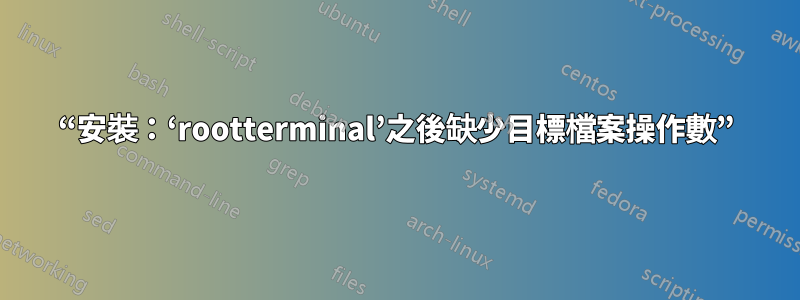
當我打開根終端時,它只是啟動一個普通終端。我無法存取根終端。
當我透過以下命令更新根終端機時
sudo apt-get update && install rootterminal
我收到此錯誤:
Reading package lists... Done
install: missing destination file operand after `rootterminal'
Try `install --help' for more information.
我該如何解決這個問題?
答案1
您運行了錯誤的命令。意思&&是「做在 and 左邊的事情&&,如果可行的話,然後執行右側的操作」。在您的範例中,左側命令是:
sudo apt-get update
這將讀取儲存庫並更新您可以安裝的軟體清單。右邊的命令(在 後面&&)是:
install rootterminal
所以,系統會嘗試執行install這會給出錯誤,因為它至少需要兩個參數。
基本上,您需要了解這command1 && command2實際上是兩個單獨且獨立的命令。你想做的是
sudo apt-get update && sudo apt-get install rootterminal
編輯:我認為這rootterminal是一個特定的 Kali 包,但它似乎不存在(正如 @umläute 指出的那樣)。若要執行命令,root您可以使用以下任一方法:
用於
sudo以 root 身分執行命令sudo commandsudo用於變得root 然後運行命令:sudo -i ### You will be asked for your password command使用
su成為rootsu ## You will be asked for root's password command
答案2
(請注意,我回答這個問題就好像這是一個 Debian 問題;我不知道具體細節卡利)
在 Debian 上,沒有名為rootterminal.如果有正確的安裝方法,那就是運行:
$ sudo apt-get update && sudo apt-get install rootterminal
(這與您的命令不同,因為它調用apt-get兩次,而不是調用install程式(這是更好的cp))。
所謂的根終端只是另一個運行 shell 的 (x-) 終端root(並且具有奇特的顏色)
建立根終端的最簡單方法是開啟普通終端,然後鍵入(如所述這裡):
su
一旦他的工作,你可以創建一個運行的快捷方式(例如)xterm -bg green -fg black -s su
答案3
我在一個遺留專案中遇到了這個問題,我還嘗試使用 pip Egg 的安裝命令來安裝套件。
lib/python2.7/site-packages/pip-1.1-py2.7.egg/pip/commands# install yolk
install: missing destination file operand after `yolk'
問題中的那個install是pip的雞蛋使用的那個。它install.py位於其命令資料夾中,您可以在其中使用 pip Egg 來安裝軟體包。 OP並不是說使用apt來安裝,rootterminal因為它是python套件。需要install目標檔案作為第二個參數。我想在你的情況下,你不是在雞蛋中,但你使用了pip的安裝命令,而沒有說應該使用pip。代替使用pip install。


