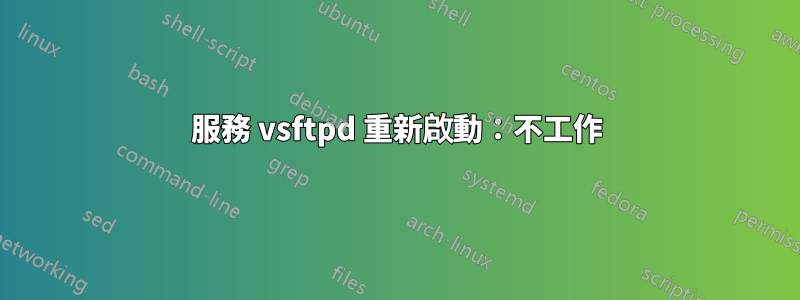
我在遠端伺服器上編輯了 /etc/vsftpd.conf 。現在要重新啟動 vsftpd,我運行了
ravbholua@ravi:~$ sudo /etc/init.d/vsftpd restart
[sudo] password for ravbholua:
Rather than invoking init scripts through /etc/init.d, use the service(8)
utility, e.g. service vsftpd restart
Since the script you are attempting to invoke has been converted to an
Upstart job, you may also use the stop(8) and then start(8) utilities,
e.g. stop vsftpd ; start vsftpd. The restart(8) utility is also available.
vsftpd stop/waiting
vsftpd start/running, process 4658
上面的命令已經執行,我看到系統按照新的變更運行。
現在查看上面的命令輸出,我想使用服務實用程式。所以我再次更改了配置文件並運行以下命令:
service vsftpd restart
但上面的命令不起作用(我知道這一點是因為系統無法按照新的更改運行)。
現在,當我再次輸入第一個命令時,即
sudo /etc/init.d/vsftpd restart
系統按照最新變更運行。
簡而言之,sudo /etc/init.d/vsftpd restart有效但無效service vsftpd restart
我的想法哪裡錯了?
答案1
我執行了你的命令:
/etc/init.d/vsftpd restart
ps ax |egrep -i ftp
我的輸出是:
root@mohsen-VirtualBox:/home/mohsen# ps ax |egrep -i ftp
1710 ? Ss 0:00 /usr/sbin/vsftpd
2736 pts/1 S+ 0:00 egrep --color=auto -i ftp
把輸出的service command
你懂嗎 :
root@mohsen-VirtualBox:/home/mohsen# service vsftpd restart
vsftpd stop/waiting
vsftpd start/running, process 2752
你如何發現你的 vsfpt 沒有運行?
答案2
restart 指令不使用新的 Upstart 設定。還有一些其他事情它不做。詳情請參閱以下內容:http://upstart.ubuntu.com/cookbook/#restart


