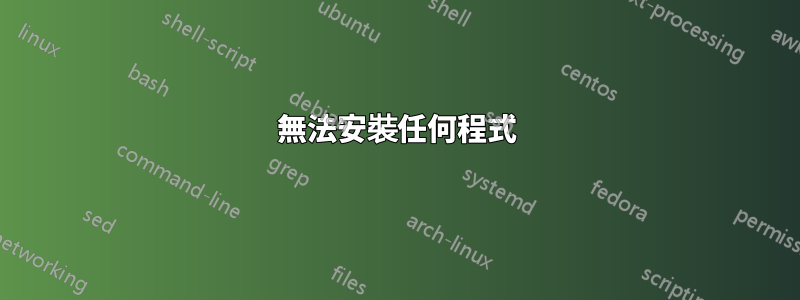
我正在嘗試安裝程序,但無論我嘗試安裝什麼程序,都會收到以下錯誤。例如,我下載了 skype 'skype-debian_4.2.0.11-1_i386.deb' 並執行命令:
$ cd downloads
進而:
$ sudo apt-get install skype-debian_4.2.0.11-1_i386
我收到以下錯誤:
Reading package lists... Done
Building dependency tree
Reading state information... Done
E: Unable to locate package skype-debian_4.2.0.11-1_i386
E: Couldn't find any package by regex 'skype-debian_4.2.0.11-1_i386'
我正在運行 CrunchBang。文件中sources.list寫道:
## CRUNCHBANG
## Compatible with Debian Wheezy, but use at your own risk.
deb http://packages.crunchbang.org/waldorf waldorf main
#deb-src http://packages.crunchbang.org/waldorf waldorf main
## DEBIAN
deb http://http.debian.net/debian wheezy main contrib non-free
#deb-src http://http.debian.net/debian wheezy main contrib non-free
## DEBIAN SECURITY
deb http://security.debian.org/ wheezy/updates main
#deb-src http://security.debian.org/ wheezy/updates main
And in the folder there is one file called google-chrome.list and it says in it
### THIS FILE IS AUTOMATICALLY CONFIGURED ###
# You may comment out this entry, but any other modifications may be lost.
deb http://dl.google.com/linux/chrome/deb/ stable main
編輯#1
當我嘗試運行命令時:
$ sudo gdebi skype-debian_4.2.0.11-1_i386.deb
我明白了:
Reading package lists... Done
Building dependency tree
Reading state information... Done
Building data structures... Done
This package is uninstallable
Wrong architecture 'i386'
答案1
問題1
apt-get用於從 Debian 儲存庫下載並安裝軟體包。它不適用於安裝本地 .deb 檔案。為此,您應該使用gdebi:
sudo gdebi skype-debian_4.2.0.11-1_i386
或者,對於圖形介面
sudo gdebi-gtk skype-debian_4.2.0.11-1_i386
我沒有使用過 CrunchBang,但幾乎可以肯定,只需雙擊安裝程式即可安裝它。它應該會自動打開gdebi-gtk。
或者,您可以直接安裝,dpkg但不建議這樣做(您更有可能遇到相依性問題、版本問題等):
sudo dpkg -i skype-debian_4.2.0.11-1_i386
問題2
這就是為什麼向我們提供您所做工作的背景很重要。這就是我認為發生的事情。您按照教學安裝了 Skype。由於這是一個 32 位元應用程序,而您似乎正在運行 64 位元系統,因此常見的過程是啟用多架構。這是透過命令完成的sudo dpkg --add-architecture。由於某種原因,你似乎已經跑了
sudo dpkg --add-architecture asdf
Thiw 將導致在儲存庫上名為不存在的apt-get目錄中尋找套件。binary-asdf
若要修復這些錯誤,請執行此命令
sudo dpkg --remove-architecture asdf
然後,運行
sudo apt-get update
它應該沒有錯誤地完成。
答案2
做這個技巧
sudo apt-add-repository "deb http://archive.canonical.com/ $(lsb_release -sc) partner"
sudo apt-get update && sudo apt-get install skype
這個對我有用。


