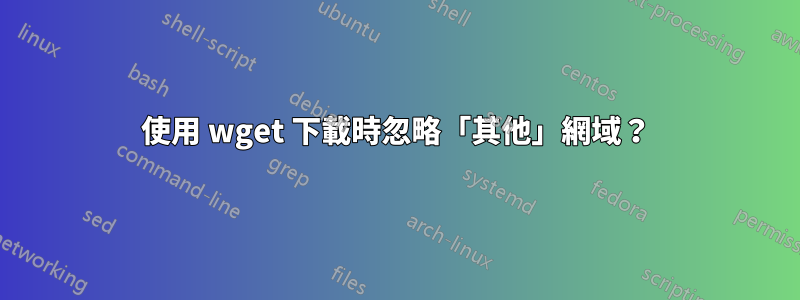
我想抓取 www.website.com/XYZ 下的鏈接,並且只下載 www.website.com/ABC 下的鏈接。
我正在使用以下 wget 命令來獲取我想要的檔案:
wget -I ABC -r -e robots=off --wait 0.25 http://www.website.com/XYZ
當我使用 wget 1.13.4 時,這非常有效。但問題是我必須在具有 wget 1.11 的伺服器上使用此命令,當我使用相同的命令時,它最終會下載其他網域,例如:
www.website.de
www.website.it
...
我怎樣才能避免這個問題?我嘗試使用
--exclude domains=www.website.de,www.website.it
但它不斷下載這些網域。
另請注意,我無法使用,--no-parent因為我想要的文件位於上層(我想要透過抓取 website.com/XYZ 下的連結來獲取 website.com/ABC 下的文件)。
有什麼提示嗎?
答案1
您可以嘗試--max-redirect 0或使用--domains example.com
相反的--exclude-domains example.com.
看:
-D, --domains=LIST comma-separated list of accepted domains.
--exclude-domains=LIST comma-separated list of rejected domains.
--follow-tags=LIST comma-separated list of followed HTML tags.
--ignore-tags=LIST comma-separated list of ignored HTML tags.
-np, --no-parent don't ascend to the parent directory.
--max-redirect maximum redirections allowed per page.
答案2
這是錯誤的:
--exclude domains=www.website.de,www.website.it正確的方法是:
--exclude-domains www.website.de,www.website.it
來自 wget 手冊頁:
--exclude-domains domain-list Specify the domains that are not to be followed.


