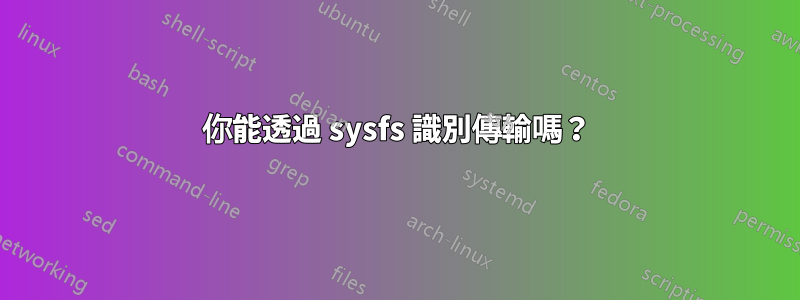
我正在編寫一個腳本,並且我有興趣能夠識別運輸類(fc - “光纖通道”、scsi、iscsi 等)對於給定的塊設備。我可以透過 RHEL 檢索此信息ls -l /dev/disk/by-path,但如果可能的話,我寧願查詢 sysfs(出於多種原因,包括可移植性)。例如:
[root@localhost sde]# ls -l /dev/disk/by-path
total 0
lrwxrwxrwx 1 root root 9 Jul 21 16:39 pci-0000:01:00.0-scsi-0:2:0:0 -> ../../sda
lrwxrwxrwx 1 root root 10 Jul 21 16:39 pci-0000:01:00.0-scsi-0:2:0:0-part1 -> ../../sda1
lrwxrwxrwx 1 root root 10 Jul 21 16:39 pci-0000:01:00.0-scsi-0:2:0:0-part2 -> ../../sda2
lrwxrwxrwx 1 root root 10 Jul 21 16:39 pci-0000:01:00.0-scsi-0:2:0:0-part3 -> ../../sda3
lrwxrwxrwx 1 root root 9 Jul 21 16:39 pci-0000:01:00.0-scsi-0:2:1:0 -> ../../sdb
lrwxrwxrwx 1 root root 10 Jul 21 16:39 pci-0000:01:00.0-scsi-0:2:1:0-part1 -> ../../sdb1
lrwxrwxrwx 1 root root 9 Jul 21 16:39 pci-0000:01:00.0-scsi-0:2:2:0 -> ../../sdc
lrwxrwxrwx 1 root root 10 Jul 21 16:39 pci-0000:01:00.0-scsi-0:2:2:0-part1 -> ../../sdc1
lrwxrwxrwx 1 root root 9 Jul 21 16:39 pci-0000:1a:00.0-fc-0x500601663ee0025f:0x0000000000000000 -> ../../sdd
lrwxrwxrwx 1 root root 9 Jul 21 16:39 pci-0000:1a:00.0-fc-0x500601663ee0025f:0x0015000000000000 -> ../../sde
lrwxrwxrwx 1 root root 9 Jul 21 16:39 pci-0000:1a:00.0-fc-0x5006016e3ee0025f:0x0000000000000000 -> ../../sdf
lrwxrwxrwx 1 root root 9 Jul 21 16:39 pci-0000:1a:00.0-fc-0x5006016e3ee0025f:0x0015000000000000 -> ../../sdg
lrwxrwxrwx 1 root root 9 Jul 21 16:39 pci-0000:1a:00.1-fc-0x500601653ee0025f:0x0000000000000000 -> ../../sdj
lrwxrwxrwx 1 root root 9 Jul 21 16:39 pci-0000:1a:00.1-fc-0x500601653ee0025f:0x0015000000000000 -> ../../sdk
lrwxrwxrwx 1 root root 9 Jul 21 16:39 pci-0000:1a:00.1-fc-0x5006016d3ee0025f:0x0000000000000000 -> ../../sdh
lrwxrwxrwx 1 root root 9 Jul 21 16:39 pci-0000:1a:00.1-fc-0x5006016d3ee0025f:0x0015000000000000 -> ../../sdi
但看了一下,/sys/block/sde我沒有看到任何特別有用的東西:
[root@localhost sde]# ls -l /sys/block/sde
total 0
-r--r--r-- 1 root root 4096 Oct 14 16:51 dev
lrwxrwxrwx 1 root root 0 Oct 14 16:51 device -> ../../devices/pci0000:00/0000:00:07.0/0000:1a:00.0/host5/rport-5:0-2/target5:0:0/5:0:0:21
drwxr-xr-x 2 root root 0 Jul 21 12:39 holders
drwxr-xr-x 3 root root 0 Jul 21 12:39 queue
-r--r--r-- 1 root root 4096 Oct 14 16:51 range
-r--r--r-- 1 root root 4096 Oct 14 16:51 removable
-r--r--r-- 1 root root 4096 Oct 14 16:51 size
drwxr-xr-x 2 root root 0 Jul 21 12:39 slaves
-r--r--r-- 1 root root 4096 Oct 14 16:51 stat
lrwxrwxrwx 1 root root 0 Oct 14 16:51 subsystem -> ../../block
--w------- 1 root root 4096 Oct 14 16:51 uevent
任何幫助都會受到讚賞,即使它只是將我推向正確的方向。我理想的解決方案是使用僅有的sysfs 資料。
答案1
除非我得到更好的答案,否則我將以此作為我的解決方案。這是非常間接的,但似乎有效。基本上,我從udevd能夠在 中創建路徑的事實來判斷/dev/disk/by-path,它必須位於 sysfs 中,因為據我所知,這就是 udev 真正所做的一切:獲取 sysfs 資訊並利用它執行配置的操作。
翻遍之後,看起來這些連結是由ID_PATH透過/lib/udev/id_pathbash 腳本設定的變數的內容所創建的。在其中我發現了一個 case 語句,它基本上列出瞭如何透過檢查給定區塊裝置的來源控制器的 sysfs 條目正下方是否存在各種目錄來確定傳輸:
*/rport-[0-9]*:[0-9]*-[0-9]*/*)
handle_fc "$D"
;;
*/end_device-[0-9]*:[0-9]*:[0-9]*/*)
handle_sas "$D"
;;
*/fw-host[0-9]*/*)
handle_firewire "$D"
;;
*/session[0-9]*/*)
handle_iscsi "$D"
D=
;;
*/host[0-9]*/[0-9]*:[0-9]*:[0-9]*:[0-9]*)
handle_scsi "$D"
;;
*/usb[0-9]*/[0-9]*/*)
handle_usb "$D"
;;
*/pci[0-9]*:[0-9]*)
handle_pci "$D"
;;
*/serio[0-9]*)
handle_serio "$D"
;;
*/platform/*)
handle_platform "$D"
;;
*/devices)
D=
;;
我透過複製光纖通道測試在命令列上對此進行了測試,並得到了積極的結果:
## INTERNAL DRIVE:
[root@localhost sde]# ls -ld /sys/block/sda/device/../../../rport* 2>/dev/null | wc -l
0
## FIBRE CHANNEL BLOCK DEVICE:
[root@localhost sde]# ls -ld /sys/block/sde/device/../../../rport* 2>/dev/null | wc -l
4
基本上,我採用設備的短名稱(sda、sdb、sde 等),輸入實體設備,然後..直到我到達區塊設備的來源控制器。如果控制器的 sysfs 條目將rport*目錄作為直接子項,則表示區塊設備是透過光纖通道進入的。
這只複製了對 iscsi 的第一個 switch case ( ) 的檢查*/rport-[0-9]*:[0-9]*-[0-9]*/*),我還可以透過在控制器上尋找「session[0-9]」目錄來複製成功:
[root@files2 ~]# ls -ld /sys/block/sda/device/../../../session[0-9]
drwxr-xr-x. 6 root root 0 Oct 15 13:50 /sys/block/sda/device/../../../session1
[root@files2 ~]#
我的腳本將用 Python 編寫,但看起來檢查這些目錄就足夠了。我將繼續並將其標記為我的解決方案(一旦它允許我無論如何)。
答案2
除了我的 Fedora 19 系統之外,沒有其他系統可以對此進行測試,但這可能是個開始:
$ ls -l /sys/block/sda/subsystem/sda
lrwxrwxrwx. 1 root root 0 Oct 14 21:41 /sys/block/sda/subsystem/sda -> ../../devices/pci0000:00/0000:00:1f.2/ata1/host0/target0:0:0/0:0:0:0/block/sda/
有趣的是,我的系統沒有/dev/disk/by-path.


