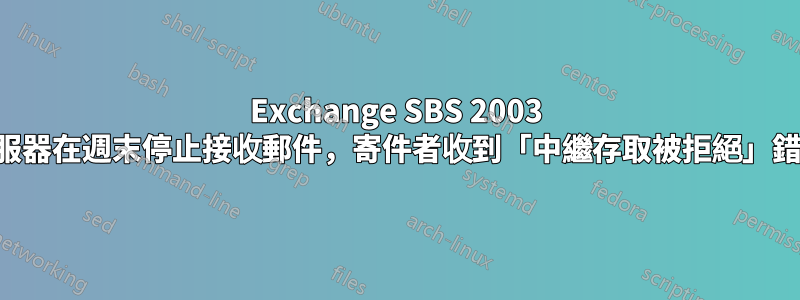
首先,我應該說我對 Windows 非常了解,但我對 Exchange 並不是很了解。
我正在嘗試支援運行帶有 Exchange 的 SBS2003 伺服器的用戶。週末,每個人向他的任何地址發送郵件時都會收到以下錯誤訊息:
Delivery to the following recipient failed permanently:
[email protected]
Technical details of permanent failure:
Google tried to deliver your message, but it was rejected by the recipient domain. We recommend contacting the other email provider for further information about the cause of this error. The error that the other server returned was: 554 554 5.7.1 <[email protected]>: Relay access denied (state 14).
----- Original message -----
Received: by 10.114.18.7 with SMTP id 7mr5572745war.127.1275423472120; Tue, 01
Jun 2010 13:17:52 -0700 (PDT)
MIME-Version: 1.0
Sender: [email protected]
Received: by 10.143.10.15 with HTTP; Tue, 1 Jun 2010 13:17:32 -0700 (PDT)
From: My Name <[email protected]>
Date: Tue, 1 Jun 2010 15:17:32 -0500
X-Google-Sender-Auth: XiPrP8Em_6Eb94EH9m84nJVGvCY
Message-ID: <[email protected]>
Subject: TEST
To: Client <[email protected]>
Content-Type: multipart/alternative; boundary=001636b1484ffe72470487fdaa5b
應用程式日誌中有許多錯誤,但沒有什麼是顯而易見的。但話又說回來,我真的不知道自己在找什麼。
任何幫助將不勝感激。
編輯:這是下面第一個建議的結果:
MX-VERIFY-CGI run for ``[email protected]''
--------------------------------------------------------------------------------
Doing resolver lookup for T=MX domain=``jfzassoc.com''
DNS yields following MX entries
jfzassoc.com (7200s) IN MX 20 sbssrv.jfzassoc.com
jfzassoc.com (7200s) IN MX 30 mx1.dnsmadeeasy.com
jfzassoc.com (7200s) IN MX 40 mx2.dnsmadeeasy.com
jfzassoc.com (7200s) IN MX 50 mx3.dnsmadeeasy.com
--------------------------------------------------------------------------------
Testing MX server: sbssrv.jfzassoc.com
Address lookup did yield following ones:
IPv4 173.15.20.182
Testing server at address: IPv4 173.15.20.182
ERROR: Connect failure reason: Connection timed out
(Still possibly all OK!)
--------------------------------------------------------------------------------
Testing MX server: mx1.dnsmadeeasy.com
Address lookup did yield following ones:
IPv4 66.231.182.63
IPv4 66.231.182.64
IPv4 66.231.182.80
IPv4 66.231.182.35
Testing server at address: IPv4 66.231.182.63
[ CONNECTED! ]
220 mx1cm.dnsmadeeasy.com ESMTP DNS Made Easy Messaging
EHLO vger.kernel.org
250-mx1cm.dnsmadeeasy.com
250-PIPELINING
250-SIZE 31457280
250-VRFY
250-ETRN
250-ENHANCEDSTATUSCODES
250-8BITMIME
250 DSN
Excellent! It speaks ESMTP!
MAIL FROM:<>
250 2.1.0 Ok
Fine, it accepts NULL return-path as is mandated by RFC 2821 section 6.1
RSET
250 2.0.0 Ok
MAIL FROM:<[email protected]>
250 2.1.0 Ok
RCPT TO:<[email protected]>
554 5.7.1 <[email protected]>: Relay access denied
Something WRONG!! rc=554
Testing server at address: IPv4 66.231.182.64
[ CONNECTED! ]
220 mx1cm.dnsmadeeasy.com ESMTP DNS Made Easy Messaging
EHLO vger.kernel.org
250-mx1cm.dnsmadeeasy.com
250-PIPELINING
250-SIZE 31457280
250-VRFY
250-ETRN
250-ENHANCEDSTATUSCODES
250-8BITMIME
250 DSN
Excellent! It speaks ESMTP!
MAIL FROM:<>
250 2.1.0 Ok
Fine, it accepts NULL return-path as is mandated by RFC 2821 section 6.1
RSET
250 2.0.0 Ok
MAIL FROM:<[email protected]>
250 2.1.0 Ok
RCPT TO:<[email protected]>
554 5.7.1 <[email protected]>: Relay access denied
Something WRONG!! rc=554
Testing server at address: IPv4 66.231.182.80
[ CONNECTED! ]
220 mx1cm.dnsmadeeasy.com ESMTP DNS Made Easy Messaging
EHLO vger.kernel.org
250-mx1cm.dnsmadeeasy.com
250-PIPELINING
250-SIZE 31457280
250-VRFY
250-ETRN
250-ENHANCEDSTATUSCODES
250-8BITMIME
250 DSN
Excellent! It speaks ESMTP!
MAIL FROM:<>
250 2.1.0 Ok
Fine, it accepts NULL return-path as is mandated by RFC 2821 section 6.1
RSET
250 2.0.0 Ok
MAIL FROM:<[email protected]>
250 2.1.0 Ok
RCPT TO:<[email protected]>
554 5.7.1 <[email protected]>: Relay access denied
Something WRONG!! rc=554
Testing server at address: IPv4 66.231.182.35
[ CONNECTED! ]
220 mx1cm.dnsmadeeasy.com ESMTP DNS Made Easy Messaging
EHLO vger.kernel.org
250-mx1cm.dnsmadeeasy.com
250-PIPELINING
250-SIZE 31457280
250-VRFY
250-ETRN
250-ENHANCEDSTATUSCODES
250-8BITMIME
250 DSN
Excellent! It speaks ESMTP!
MAIL FROM:<>
250 2.1.0 Ok
Fine, it accepts NULL return-path as is mandated by RFC 2821 section 6.1
RSET
250 2.0.0 Ok
MAIL FROM:<[email protected]>
250 2.1.0 Ok
RCPT TO:<[email protected]>
554 5.7.1 <[email protected]>: Relay access denied
Something WRONG!! rc=554
--------------------------------------------------------------------------------
Testing MX server: mx2.dnsmadeeasy.com
Address lookup did yield following ones:
IPv4 208.94.147.129
Testing server at address: IPv4 208.94.147.129
[ CONNECTED! ]
220 mx2.dnsmadeeasy.com ESMTP TiggeeSMTP (1.0.2.0002.1)
EHLO vger.kernel.org
250-mx2.dnsmadeeasy.com
250-PIPELINING
250-SIZE 30240000
250-VRFY
250-ETRN
250-ENHANCEDSTATUSCODES
250-8BITMIME
250 DSN
Excellent! It speaks ESMTP!
MAIL FROM:<>
250 2.1.0 Ok
Fine, it accepts NULL return-path as is mandated by RFC 2821 section 6.1
RSET
250 2.0.0 Ok
MAIL FROM:<[email protected]>
250 2.1.0 Ok
RCPT TO:<[email protected]>
554 5.7.1 <[email protected]>: Relay access denied
Something WRONG!! rc=554
--------------------------------------------------------------------------------
Testing MX server: mx3.dnsmadeeasy.com
Address lookup did yield following ones:
IPv4 67.19.109.170
Testing server at address: IPv4 67.19.109.170
ERROR: Connect failure reason: Connection refused
(Still possibly all OK!)
--------------------------------------------------------------------------------
答案1
看起來他們自己的郵件伺服器不可用,並且正在回退到他們的備用 MX 位址,這些位址未正確配置為接收該網域的郵件。
試試免費的 mxverify 工具:http://www.zmailer.org/mxverify並輸入網域以查看幾個腳本測試及其詳細結果。對於這類事情來說,這是一個很棒的工具。
答案2
我同意 AdamV 的觀點,郵件伺服器 sbssrv.jfzassoc.com 不接受連接,因此郵件將發送到 dnseasy 伺服器(透過 MX 優先權),而且它們沒有為您的網域設定。
由於與 sbssrv.jfzassoc.com 的連線失敗,讓我們從這裡開始。你能 ping 通伺服器嗎?您可以驗證它是否正在運行嗎?所有 Exchange 服務都在運作嗎? sbssvr 列出的位址是公共位址,從網路內部,您可以存取內部位址嗎?如果是這樣,則表示存在路由問題。
答案3
事實證明,問題是辦公室中的路由器以某種方式(斷電、電湧等)重置為預設值,並獲得了新的 IP 位址來啟動。我將客戶端主機上子網域的路由變更為新的 IP 位址,並在路由器設定中重新建立了所有必要的連接埠轉送。一旦 IP 更改通過我的 DNS 伺服器,一切就又開始工作了。
我需要找出舊的 IP 位址是否是靜態的(它應該是靜態的),並且需要在路由器上重新配置以代替動態位址,但一旦我確定,我可以在晚上晚些時候執行此操作。
感謝 BillN 和 AdamV 的幫助! :)


