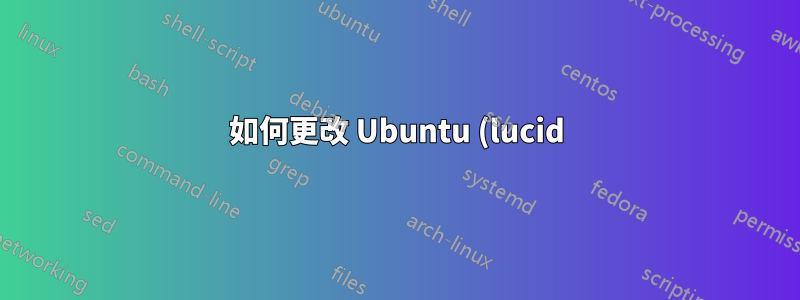%20%E7%9A%84%E9%A0%90%E8%A8%AD%E9%81%8B%E8%A1%8C%E7%AD%89%E7%B4%9A%EF%BC%9F.png)
我的家用電腦上安裝了 Ubuntu lucid。今天我正在嘗試運行級別,但我不知道如何更改 Ubuntu 的預設運行級別。我可以在 Debian 504 上使用 /etc/inittab 來做到這一點,但該檔案在 Ubuntu 中不存在。我在網上搜索過但無法找到答案。
提前致謝。
答案1
按照man inittab:
The /etc/inittab file was the configuration file used by the original
System V init(8) daemon.
The Upstart init(8) daemon does not use this file, and instead reads
its configuration from files in /etc/init. See init(5) for more
details.
如果你仔細查看,/etc/init/rc-sysinit.conf你應該會發現類似這樣的一行:
# Default runlevel, this may be overriden on the kernel command-line
# or by faking an old /etc/inittab entry
env DEFAULT_RUNLEVEL=2
更改此設定或使用手動產生的/etc/inittab.


