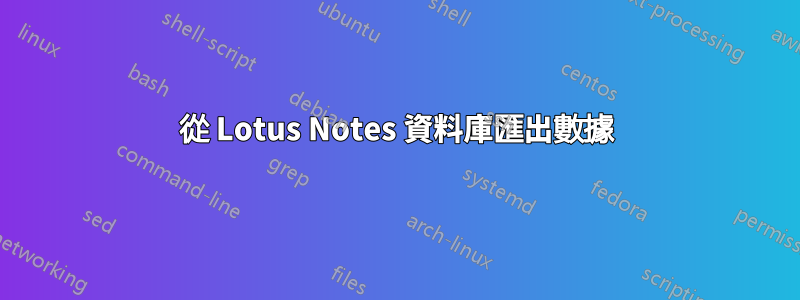
我正在尋找一種工具(希望是低成本或免費的)來幫助我將 Lotus Notes 資料庫(不是 Lotus Notes 郵件檔案!)匯出為任何格式。 CSV/Excel 等。
我還需要能夠提取資料庫中的附件。都是Word文檔。
我找到了一個名為 DetachIt 的工具 - 但它的許可成本很高,使其遙不可及。
謝謝你!
答案1
這是我幾年前編寫的一個用於將資料匯出到 Excel 的免費工具: 匯出到 Excel 2.0
另外,我編寫了一些程式碼來從電子郵件中提取附件,並且該程式碼可以適用於其他資料庫
(Declarations)
Dim sDir As String
Dim s As NotesSession
Dim w As NotesUIWorkspace
Dim db As NotesDatabase
Dim dc As NotesDocumentCollection
Dim doc As NotesDocument
Sub Initialize
Set s = New NotesSession
Set w = New NotesUIWorkspace
Set db = s.CurrentDatabase
Set dc = db.UnprocessedDocuments
Set doc = dc.GetFirstDocument
Dim rtItem As NotesRichTextItem
Dim RTNames List As String
Dim DOCNames List As String
Dim itemCount As Integer
Dim sDefaultFolder As String
Dim x As Integer
Dim vtDir As Variant
Dim iCount As Integer
Dim j As Integer
Dim lngExportedCount As Long
Dim attachmentObject As Variant
x = Msgbox("This action will extract all
attachments from the " & Cstr
(dc.Count) & _
" document(s) you have selected,
and place them into the folder of your
choice." & _
Chr(10) & Chr(10) & "Would you like
to continue?", 32 + 4, "Export
Attachments")
If x <> 6 Then Exit Sub
sDefaultFolder = s.GetEnvironmentString
("LPP_ExportAttachments_DefaultFolder")
If sDefaultFolder = "" Then sDefaultFolder = "F:"
vtDir = w.SaveFileDialog( False, "Export
attachments to which folder?", "All
files|*.*", sDefaultFolder, "Choose
Folder and Click Save")
If Isempty(vtDir) Then Exit Sub
sDir = Strleftback(vtDir(0), "\")
Call s.SetEnvironmentVar
("LPP_ExportAttachments_DefaultFolder", sDir)
While Not (doc Is Nothing)
iCount = 0
itemCount = 0
lngExportedCount = 0
Erase RTNames
Erase DocNames
'Scan all items in document
Forall i In doc.Items
If i.Type = RICHTEXT Then
Set rtItem = doc.GetfirstItem(i.Name)
If Not Isempty(rtItem.EmbeddedObjects)
Then
RTNames(itemCount) = Cstr(i.Name)
itemCount = itemCount +1
End If
End If
End Forall
For j = 0 To itemCount-1
Set rtItem = Nothing
Set rtItem = doc.GetfirstItem(RTNames(j))
Forall Obj In rtItem.EmbeddedObjects
If ( Obj.Type = EMBED_ATTACHMENT )
Then
Call ExportAttachment(Obj)
Call Obj.Remove
Call doc.Save( False, True )
'creates conflict doc if conflict exists
End If
End Forall
Next
'Scan all items in document
Forall i In doc.Items
If i.Type = ATTACHMENT Then
DOCNames(lngExportedCount) =
i.Values(0)
lngExportedCount = lngExportedCount + 1
End If
End Forall
For j% = 0 To lngExportedCount-1
Set attachmentObject = Nothing
Set attachmentObject =
doc.GetAttachment(DOCNames(j%))
Call ExportAttachment(attachmentObject)
Call attachmentObject.Remove
Call doc.Save( False, True )
'creates conflict doc if conflict exists
Next
Set doc = dc.GetNextDocument(doc)
Wend
Msgbox "Export Complete.", 16, "Finished"
End Sub
Sub ExportAttachment(o As Variant)
Dim sAttachmentName As String
Dim sNum As String
Dim sTemp As String
sAttachmentName = sDir
& "\" & o.Source
While Not (Dir$(sAttachmentName, 0) = "")
sNum = Right
(Strleftback(sAttachmentName, "."), 2)
If Isnumeric(sNum) Then
sTemp = Strleftback(sAttachmentName, ".")
sTemp = Left(sTemp, Len(sTemp) - 2)
sAttachmentName = sTemp
& Format$(Cint(sNum) + 1, "##00") & _
"." & Strrightback(sAttachmentName, ".")
Else
sAttachmentName =
Strleftback(sAttachmentName, ".") & _
"01." & Strrightback(sAttachmentName, ".")
End If
Wend
Print "Exporting " & sAttachmentName
'Save the file
Call o.ExtractFile( sAttachmentName )
End Sub


