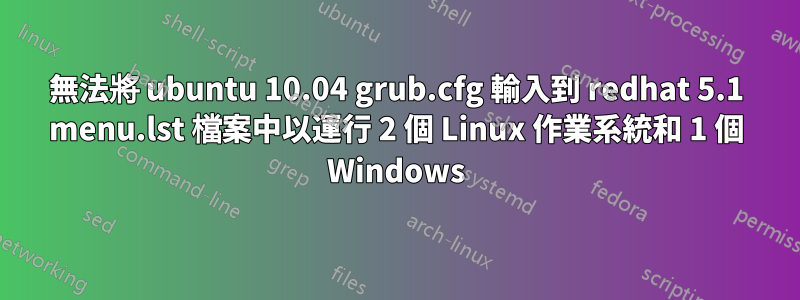
我的電腦裡有三個作業系統。
首先我安裝了Windows 7,然後安裝了ubuntu 10.04
最後我安裝了redhat 5.1
現在我知道一件事,因為我安裝了redhat,然後ubuntu 安裝的grub 將被redhat grub 覆蓋..並且我知道要在啟動時查看所有三個作業系統,我必須將/boot/grub/cfg 輸入到/boot /grub/menu.lst 檔案..
現在問題是這樣的
在先前的版本中,使用 ubuntu grub 檔案非常容易,但現在這個檔案已被修改。 /grub/menu.lst 文件..
簡而言之,我無法將 grub.cfg 檔案的條目放入 redhat menu.lst 檔案中。
答案1
最近版本的 Ubuntu 已經附帶了 grub2,它的設定檔使用與 grub1 不同的語法(我相信這是 redhat 使用的語法)。
如果您查看 ubuntu 中的 /boot/grub/grub.cfg 文件,您應該會找到如下所示的部分
### BEGIN /etc/grub.d/10_linux ###
menuentry 'Ubuntu, with Linux 2.6.32-21-generic' --class ubuntu --class gnu-linux --class gnu --class os {
recordfail
insmod ext2
set root='(hd0,3)'
search --no-floppy --fs-uuid --set 5cf7c0d3-8b4d-428f-a54a-ea43ce486654
linux /boot/vmlinuz-2.6.32-21-generic root=UUID=5cf7c0d3-8b4d-428f-a54a-ea43ce486654 ro quiet splash
initrd /boot/initrd.img-2.6.32-21-generic
}
翻譯為以下 menu.lst 條目
title Ubuntu, with Linux 2.6.32-21-generic
root (hd0,3)
kernel /boot/vmlinuz-2.6.32-21-generic root=UUID=5cf7c0d3-8b4d-428f-a54a-ea43ce486654 ro quiet splash
initrd /boot/initrd.img-2.6.32-21-generic
當然,您需要根據您的配置調整磁碟 UUID 和分割區號。


