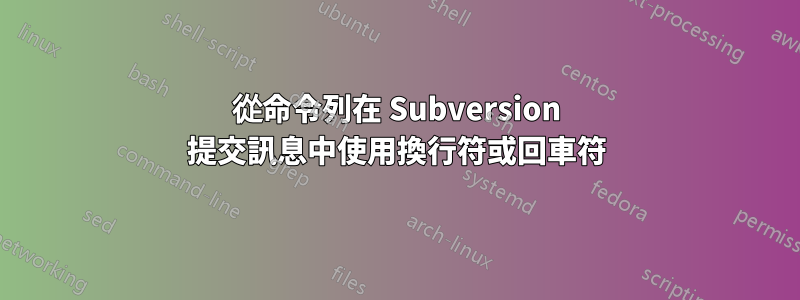
我在 Ubuntu 10.04 上使用 Subversion 1.6.6,運行 bash shell。我想在提交訊息中插入回車符、換行符或換行符,以便在閱讀日誌時,註釋的格式正確。當我使用系統編輯器或為提交註釋指定文件時,它工作得很好,但我真正想要的是能夠執行以下操作:
svn ci -m "This is the first line\nThis is the second line"
並將評論呈現為:
This is the first line
This is the second line
我的範例不起作用,它會產生輸出:
這是第一行\n這是第二行
那麼,有辦法做到這一點嗎?如果是這樣,怎麼辦?
答案1
嘗試這個:
svn ci -m $'This is the first line\nThis is the second line'
答案2
鍵入時只需按 Enter 鍵,而不是 \n。提示符號將變為“>”,您可以繼續輸入。
這是一個 shell 問題,而不是 Subversion 問題。


