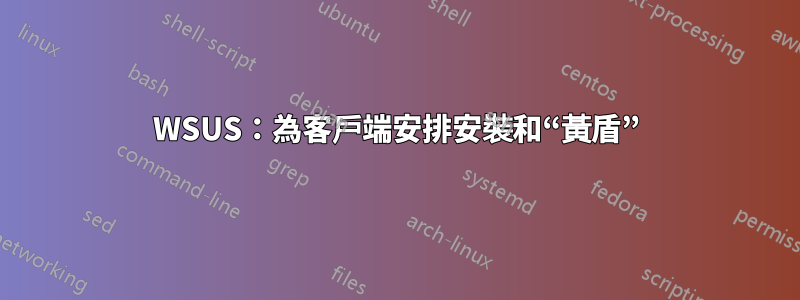
我目前已將 WSUS 設定為每週五上午 11 點安裝更新(4-自動下載並安排安裝)。
我還想允許“黃色盾牌”向每個人(管理員或非管理員)顯示,以允許手動啟動預定的安裝。我不希望他們能夠取消選中更新......只是為了能夠在計劃時間之前運行它(如果他們願意的話)(無需轉到“關閉”,“安裝更新”)。
原因是有人抱怨說,如果我在周三批准 10 個更新,那麼當他們週三晚上離開時,他們將收到“關閉並安裝更新”的消息,並且必須等待拔出筆記型電腦……哈哈。
可以照我的要求做嗎?我不想取消時間表,因為我知道有人永遠不會點擊盾牌。
我透過 GPO 進行了以下設定:
Policy Setting Comment
Allow Automatic Updates immediate installation Enabled
Allow non-administrators to receive update notifications Enabled
Automatic Updates detection frequency Enabled
Check for updates at the following
interval (hours): 4
Policy Setting Comment
Configure Automatic Updates Enabled
Configure automatic updating: 4 - Auto download and schedule the install
The following settings are only required
and applicable if 4 is selected.
Scheduled install day: 6 - Every Friday
Scheduled install time: 11:00
Policy Setting Comment
No auto-restart with logged on users for scheduled automatic updates installations Enabled
Re-prompt for restart with scheduled installations Enabled
Wait the following period before
prompting again with a scheduled
restart (minutes): 30
Policy Setting Comment
Reschedule Automatic Updates scheduled installations Enabled
Wait after system
startup (minutes): 5
Policy Setting Comment
Specify intranet Microsoft update service location Enabled
Set the intranet update service for detecting updates: http://fwmwsus
Set the intranet statistics server: http://fwmwsus
(example: http://IntranetUpd01)
User Configuration (Enabled)hide
Policieshide
Administrative Templateshide
Policy definitions (ADMX files) retrieved from the central store.Windows Components/Windows Updatehide
Policy Setting Comment
Remove access to use all Windows Update features Enabled
Configure notifications:
答案1
當您進行批准時,您可以設定自動安裝的截止日期。
http://technet.microsoft.com/en-us/library/dd939929(WS.10).aspx
設定自動安裝的截止日期。選擇此選項後,您可以設定安裝更新的特定時間和日期,從而覆蓋用戶端電腦上的任何設定。此外,如果您想要立即批准更新(將在用戶端電腦下次聯絡 WSUS 伺服器時安裝),您可以指定截止日期。
因此,您應該能夠設定策略以允許用戶按照自己的計劃安裝更新。然後,在更新上設定合理的截止日期後,他們將被迫在截止日期後安裝更新。


