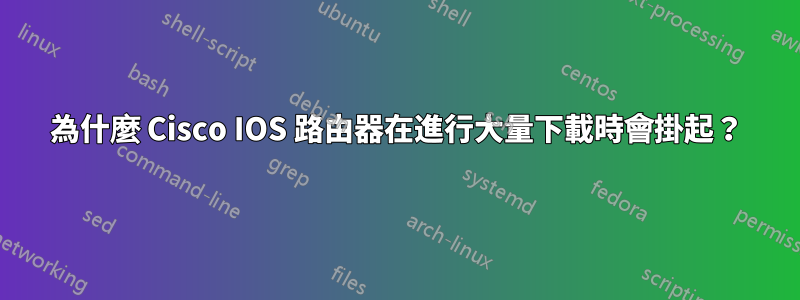
經過幾年的使用。我們發現,如果單一下載大小超過 100M,Cisco 871 和 851 路由器就會掛起。它是間歇性的。有時問題會消失,有時會發生在非常小的下載(僅 10KB 的網頁)上。看起來幾乎所有下載最終都會完成,但下載越大,掛起的時間就越長。
有辦法解決這個問題嗎? (缺少路由器更換,這正是我們一直在做的)
我們正在重新審視這在一個思科851那已經一歲兩個月了。此時,類似的掛起似乎正在發生,但規模要小得多。在這種情況下,客戶購買了30Mbps上/下網路連接,他們只能取得5Mbps/20Mbps上/下。有時,下載速度會降低至 5Mbps。
下次我在那裡(希望是下週)時,我將嘗試下面已經建議的內容,並編輯我的發現。
我在 Vlan1 和 Fa4 上有一個 ACL。我還有一些 ACL 已被替換且未使用。 ACL 大約有 45 行,其中大約一半是註解。我已在下面發布了配置。個人資訊被諸如WAN IP或之類的文字掩蓋hostname HIDDEN
如果您有諸如配置程式碼效能改進之類的建議,或者諸如我是否可以在 851 上期望 30Mbps 之類的信息,我們將不勝感激。
Current configuration : 18157 bytes
!
version 12.4
no service pad
service tcp-keepalives-in
service tcp-keepalives-out
service timestamps debug datetime msec localtime show-timezone
service timestamps log datetime msec localtime show-timezone
service password-encryption
service sequence-numbers
!
hostname HIDDEN
!
boot-start-marker
boot-end-marker
!
logging buffered 51200
logging console critical
enable secret 5 --GIBBERISH---
!
aaa new-model
!
!
aaa authentication login local_authen local
aaa authorization exec local_author local
!
!
aaa session-id common
clock timezone EST -5
!
crypto pki trustpoint TP-self-signed-4140887523
enrollment selfsigned
subject-name cn=IOS-Self-Signed-Certificate-4140887523
revocation-check none
rsakeypair TP-self-signed-4140887523
!
!
dot11 syslog
no ip source-route
no ip dhcp use vrf connected
ip dhcp binding cleanup interval 60
ip dhcp excluded-address 10.10.10.1
ip dhcp excluded-address 192.168.1.1
!
ip dhcp pool ccp-pool
import all
network 10.10.10.0 255.255.255.248
default-router 10.10.10.1
lease 0 2
!
ip dhcp pool sdm-pool1
import all
network 192.168.1.0 255.255.255.0
dns-server --DNS Server 1-- --DNS Server 2--
default-router 192.168.1.1
!
!
ip cef
ip inspect name DEFAULT100 appfw DEFAULT100
ip inspect name DEFAULT100 cuseeme
ip inspect name DEFAULT100 ftp
ip inspect name DEFAULT100 h323
ip inspect name DEFAULT100 icmp
ip inspect name DEFAULT100 rcmd
ip inspect name DEFAULT100 realaudio
ip inspect name DEFAULT100 rtsp
ip inspect name DEFAULT100 esmtp
ip inspect name DEFAULT100 sqlnet
ip inspect name DEFAULT100 streamworks
ip inspect name DEFAULT100 tftp
ip inspect name DEFAULT100 tcp
ip inspect name DEFAULT100 udp
ip inspect name DEFAULT100 vdolive
ip inspect name DEFAULT100 https
ip inspect name DEFAULT100 dns
no ip bootp server
no ip domain lookup
ip domain name noexist.example.com
ip name-server --DNS Server 2--
ip name-server --DNS Server 1--
!
appfw policy-name DEFAULT100
application im aol
service default action reset
service text-chat action reset
server deny name login.oscar.aol.com
server deny name toc.oscar.aol.com
server deny name oam-d09a.blue.aol.com
application im msn
service default action reset
service text-chat action reset
server deny name messenger.hotmail.com
server deny name gateway.messenger.hotmail.com
server deny name webmessenger.msn.com
application http
port-misuse im action reset alarm
application im yahoo
service default action reset
service text-chat action reset
server deny name scs.msg.yahoo.com
server deny name scsa.msg.yahoo.com
server deny name scsb.msg.yahoo.com
server deny name scsc.msg.yahoo.com
server deny name scsd.msg.yahoo.com
server deny name messenger.yahoo.com
server deny name cs16.msg.dcn.yahoo.com
server deny name cs19.msg.dcn.yahoo.com
server deny name cs42.msg.dcn.yahoo.com
server deny name cs53.msg.dcn.yahoo.com
server deny name cs54.msg.dcn.yahoo.com
server deny name ads1.vip.scd.yahoo.com
server deny name radio1.launch.vip.dal.yahoo.com
server deny name in1.msg.vip.re2.yahoo.com
server deny name data1.my.vip.sc5.yahoo.com
server deny name address1.pim.vip.mud.yahoo.com
server deny name edit.messenger.yahoo.com
server deny name http.pager.yahoo.com
server deny name privacy.yahoo.com
server deny name csa.yahoo.com
server deny name csb.yahoo.com
server deny name csc.yahoo.com
!
!
!
username surfn privilege 15 secret 5 $1$1hrm$0yfIN0jK56rOm9cXfm2a21
!
!
archive
log config
hidekeys
!
!
ip tcp synwait-time 10
ip ssh time-out 60
ip ssh authentication-retries 2
!
!
!
interface Null0
no ip unreachables
!
interface FastEthernet0
!
interface FastEthernet1
!
interface FastEthernet2
!
interface FastEthernet3
!
interface FastEthernet4
description $ES_WAN$$FW_OUTSIDE$
ip address --WAN IP-- 255.255.255.0
ip access-group 123 in
ip verify unicast reverse-path
no ip redirects
no ip unreachables
no ip proxy-arp
ip inspect DEFAULT100 out
ip nat outside
ip virtual-reassembly
ip route-cache flow
duplex auto
speed auto
!
interface Vlan1
description $ETH-SW-LAUNCH$$INTF-INFO-HWIC 4ESW$$ES_LAN$$FW_INSIDE$
ip address 192.168.1.1 255.255.255.0
ip access-group 102 in
no ip redirects
no ip unreachables
no ip proxy-arp
ip nat inside
ip virtual-reassembly
ip route-cache flow
ip tcp adjust-mss 1452
!
ip forward-protocol nd
ip route 0.0.0.0 0.0.0.0 --ISP Gateway--
!
ip http server
ip http access-class 2
ip http authentication local
ip http secure-server
ip http timeout-policy idle 60 life 86400 requests 10000
ip nat inside source list 1 interface FastEthernet4 overload
!
logging trap debugging
access-list 1 remark Telnet, SSH access
access-list 1 permit 192.168.1.0 0.0.0.255
access-list 1 deny any
access-list 2 remark HTTP, HTTPS access
access-list 2 permit 192.168.1.0 0.0.0.255
access-list 2 deny any
access-list 101 HIDDEN
access-list 102 HIDDEN
access-list 121 HIDDEN
access-list 122 HIDDEN
access-list 123 HIDDEN
no cdp run
!
control-plane
!
banner exec ^C
% Password expiration warning.
-----------------------------------------------------------------------
Cisco Configuration Professional (Cisco CP) is installed on this device
and it provides the default username "cisco" for one-time use. If you have
already used the username "cisco" to login to the router and your IOS image
supports the "one-time" user option, then this username has already expired.
You will not be able to login to the router with this username after you exit
this session.
It is strongly suggested that you create a new username with a privilege level
of 15 using the following command.
username <myuser> privilege 15 secret 0 <mypassword>
Replace <myuser> and <mypassword> with the username and password you
want to use.
-----------------------------------------------------------------------
^C
banner login ^CCAuthorized access only!
Disconnect IMMEDIATELY if you are not an authorized user!^C
!
line con 0
login authentication local_authen
no modem enable
transport output telnet
line aux 0
login authentication local_authen
transport output telnet
line vty 0 4
access-class 100 in
privilege level 15
authorization exec local_author
login authentication local_authen
transport input telnet ssh
!
scheduler max-task-time 5000
scheduler allocate 4000 1000
scheduler interval 500
end
答案1
喬治,我看到以下訊息:
%FW-4-TCP_OoO_SEG:刪除 TCP 段:seq:3558911335 1500 位元組無序;預期序列:3558888055。原因:TCP 重組佇列溢位 - 會話 192.168.23.38:54435 到 65.199.63.58:801024
以下命令似乎透過擴展隊列重組隊列對我有用。
ip檢查tcp重組佇列長度1024
我想這是一個很遙遠的事情,因為我不知道你的配置。希望有幫助!
科林·傑奇諾
答案2
這些路由器背後有多少用戶?假設您正在單一外部位址上執行 NAT。現代軟體,尤其是 Facebook 聊天等 Web 服務,會開啟大量並發 TCP 連線。我相信 Cisco 有一個靜態大小的 NAT 轉換錶。它可能會溢出並驅逐最舊的連接?恐怕我無法提供任何關於檢查 NAT 表是否溢出的建議。
我不會懷疑固件,特別是如果它以前工作得很好的話。不過,我建議對介面統計資料進行快速的雙重檢查。如果您在介面上看到丟棄、無效、badrx 校驗和等錯誤,那麼這很可能是問題的根源。硬體故障、電氣隔離不足或其他原因。我已經不再計算在過去的 3-4 年中,由於內部電容器膨脹/爆炸,有多少“廉價”5 端口 10/100 或千兆位元交換器出現半故障並變得不一致和不穩定。 A
show interfaces counters errors
語句應該很快就會辨識出任何有問題的介面。
祝你好運。
答案3
這聽起來很像路徑 MTU 問題,其中路徑在傳輸期間使用不同的 MTU 進行切換,並且由於no ip unreachables已定義,因此它不會通知需要對資料包進行分段。
使用不同的 ping 封包大小來測試這一點相當容易,或者如果問題經常發生,請將命令ip tcp adjust-mss 1360放在出站路徑 WAN 介面中,或在本例中為 Fa4。 1360 應安全地低於任何縮小的 MTU,並且不會嚴重影響吞吐量。
如果使用此命令可以解決問題,則表示這是 MTU 問題,您可以嘗試將其提高到 1440 或 1460 以獲得一點吞吐量。
我看不到您的 ACL,但請確保您至少允許
permit icmp any any packet-too-big


