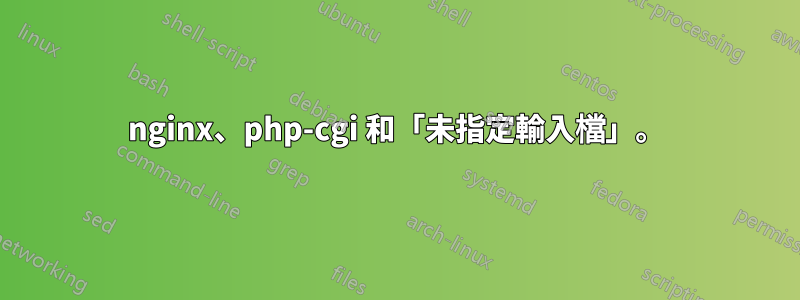
我試著讓 nginx 與 php-cgi 很好地配合,但它並沒有按照我想要的方式運作。我使用一些設定變數來允許動態主機名稱——基本上是anything.local。我知道這些東西正在工作,因為我可以正確存取靜態文件,但是 php 文件不起作用。我得到標準的“未指定輸入檔”。當檔案不存在時通常會發生錯誤,但它確實存在且路徑是正確的,因為我可以存取同一路徑中的靜態檔案。這可能是權限問題,但我不確定這怎麼會成為一個問題。我在 Windows 上用我自己的用戶帳戶運行它,所以我認為它應該有權限,除非 php-cgi 在我沒有告訴它的情況下在不同的用戶下運行。 >.>
這是我的配置;
worker_processes 1;
events {
worker_connections 1024;
}
http {
include mime.types;
default_type application/octet-stream;
sendfile on;
keepalive_timeout 65;
gzip on;
server {
# Listen for HTTP
listen 80;
# Match to local host names.
server_name *.local;
# We need to store a "cleaned" host.
set $no_www $host;
set $no_local $host;
# Strip out www.
if ($host ~* www\.(.*)) {
set $no_www $1;
rewrite ^(.*)$ $scheme://$no_www$1 permanent;
}
# Strip local for directory names.
if ($no_www ~* (.*)\.local) {
set $no_local $1;
}
# Define default path handler.
location / {
root ../Users/Stephen/Documents/Work/$no_local.com/hosts/main/docs;
index index.php index.html index.htm;
# Route non-existent paths through Kohana system router.
try_files $uri $uri/ /index.php?kohana_uri=$request_uri;
}
# pass PHP scripts to FastCGI server listening on 127.0.0.1:9000
location ~ \.php$ {
root ../Users/Stephen/Documents/Work/$no_local.com/hosts/main/docs;
fastcgi_pass 127.0.0.1:9000;
fastcgi_index index.php;
include fastcgi.conf;
}
# Prevent access to system files.
location ~ /\. {
return 404;
}
location ~* ^/(modules|application|system) {
return 404;
}
}
}
答案1
沒關係,我已經弄清楚了。
Windows 版本的 nginx 將根路徑附加到可執行路徑,因此如果它位於 C:\nginx 並且您想要將檔案儲存在 C:\www 中,則需要對根路徑執行 ../www 。 Nginx 將其奇怪的轉換路徑傳遞給 PHP,但 PHP 無法理解它,因此我將其調整為使用絕對路徑。


