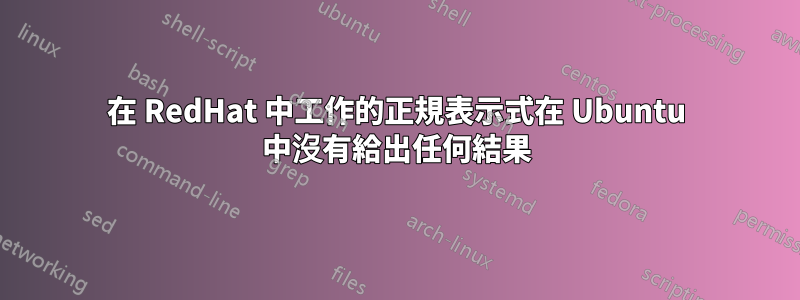
我的目標是匹配特定子目錄中的特定檔案。我有以下資料夾結構
`--數據
|-- 一個
|-- a.txt
|-- b
|-- b.txt
|-- c
|-- c.txt
|-- d
|-- d.txt
|-- e
|-- e.txt
|-- 組織-1
| |-- a.org
| |-- b.org
| |-- org.txt
| |-- 用戶-0
| | |-- a.txt
| | |-- b.txt
我試圖僅列出資料目錄內的文件。我能夠在 RHEL 中使用以下命令獲得正確的結果
尋找 ./testdir/ -iwholename "*/data/[!/].txt" a.txt b.txt c.txt d.txt e.txt
如果我在 Ubuntu 中運行相同的命令,它就不起作用。
誰能告訴我為什麼它在 Ubuntu 中不起作用?
編輯:
經過一些測試後,我意識到根據我的帖子,它在 RHEL 和 Ubuntu 中都能正常工作。問題出在其他地方。我的 Ubuntu 系統中的檔案是資料檔。
非常奇怪的是,對於這些文件類型,它沒有在 RHEL 和 Ubuntu 中同時列出。
[supratik@testserver ~]$ ls testprog/data/ a.txt 數據.dat [supratik@testserver ~]$ 檔案 testprog/data/a.txt testprog/data/a.txt:ASCII 文字 [supratik@testserver ~]$ 檔案 testprog/data/data.dat testprog/data/data.dat:數據 [supratik@testserver ~]$ find ./testprog/ -iwholename "*/data/[!/].txt" ./testprog/data/a.txt [supratik@testserver ~]$ find ./testprog/ -iwholename "*/data/[!/].dat"
答案1
我剛剛在 CentOS 5.6,6.0 和 Ubuntu 9.04,10.04 和 11.04 上檢查過這個,我得到了相同的答案,即
find ./testdir/ -iwholename "*/data/[!/].txt"
./testdir/data/c.txt
./testdir/data/d.txt
./testdir/data/a.txt
./testdir/data/e.txt
./testdir/data/b.txt
您可以獲得類似的結果
Find ./testdir/data/ -maxdepth 1 -name '*.txt'


