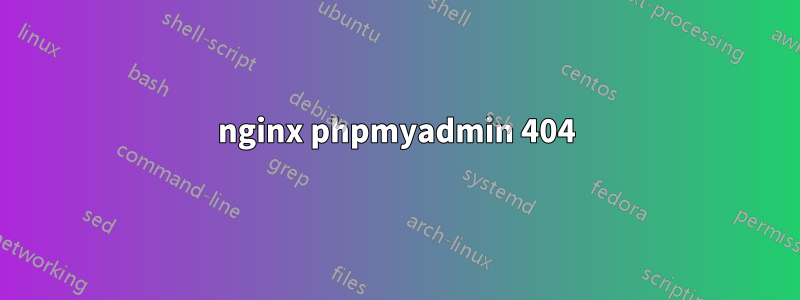
我正在嘗試在我的 nginx Web 伺服器上安裝 phpmyadmin。我安裝了 phpmyadmin 沒有問題。我為它創建了子網域。出於安全原因,我沒有將我的子網域稱為“phpmyadmin”,而是使用了不同的名稱。然後我將此配置用於我的子網域
server {
listen 80;
server_name myphpmyadminsubdomain.domain.com;
access_log off;
error_log /srv/www/myphpmyadminsubdomain/error.log;
location / {
root /usr/share/phpmyadmin;
index index.php;
}
location ~ \.php$ {
try_files $uri =404;
fastcgi_split_path_info ^(.+\.php)(/.+)$;
include fastcgi_params;
fastcgi_index index.php;
fastcgi_param SCRIPT_FILENAME $document_root$fastcgi_script_name;
# fastcgi_intercept_errors on;
fastcgi_pass php;
}
location = /favicon.ico {
log_not_found off;
access_log off;
}
location = /robots.txt {
allow all;
log_not_found off;
access_log off;
}
location ~ /\. {
deny all;
access_log off;
log_not_found off;
}
}
然後我像這樣啟用它;
/etc/nginx/sites-available/myphpmyadminsubdomain /etc/nginx/sites-enabled/myphpmyadminsubdomain
我已重新啟動 nginx 並轉到 myphpmyadminsubdomain.domain.com,它給我 nginx 404 Not Found 錯誤。
我究竟做錯了什麼?
答案1
這是我的配置
server {
listen 80; ## listen for ipv4
server_name pma.example.com;
access_log /var/log/nginx/pma.access.log;
error_log /var/log/nginx/pma.error.log;
root /server/phpmyadmin/phpMyAdmin-3.4.2-all-languages;
location / {
index index.php index.html;
}
location ~ \.php$ {
fastcgi_split_path_info ^(.+\.php)(/.+)$;
include /etc/nginx/fastcgi_params;
fastcgi_intercept_errors off;
fastcgi_pass php;
}
}
根應更改為/usr/share/phpmyadmin,並且fastcgi_params應適當更改。
答案2
一般是路徑問題。在nginx.conf中設置
fastcgi_param SCRIPT_FILENAME /absolute/path/to/server/root$fastcgi_script_name;
請注意,路徑中最後一個目錄後面沒有斜線。其次,fastcgi_pass 到套接字或本地 URL。
你正在chroot你的php-cgi嗎?那麼所有路徑都必須相對於該 chroot。


