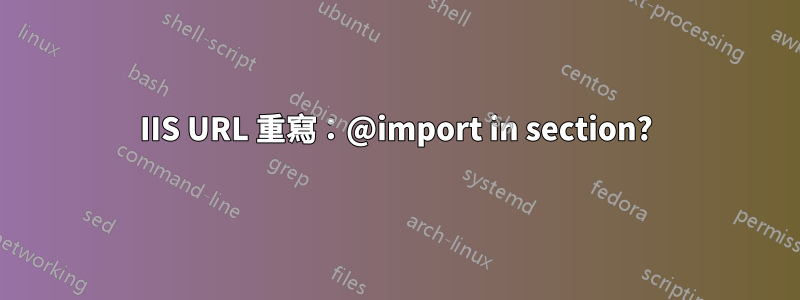
我嘗試將 JetBrains TeamCity(在連接埠 81 上使用 TomCat)置於 IIS 7 後面,以便http://www.example.com/teamcity/被代理到http://我的伺服器:81/。我想我已經大部分工作了,除了 TeamCity 在<style>元素中輸出 @import 之外。我不知道如何定義出站規則來處理這個問題。
如何讓 URL 重寫來處理這個問題?
或者,我可以教 TeamCity 有關替代虛擬目錄的信息,以便它為所有內容添加前綴/teamcity嗎?
或者,是否有更好的方法將 TeamCity 置於 IIS 7.5 後面?
答案1
更新:以下內容並非完全有效:某些 Javascript 有問題,且登出重定向已損壞。
選項:
- 在正在偵聽的 Tomcat 安裝中託管 TeamCity
/teamcity;那就不需要出站規則了。我已經在 drupal 安裝中使用了它。 - 而是重定向
teamcity.example.com(無虛擬目錄)。有範例步驟別處。這將需要一些 DNS CNAME 和通配符憑證(如果使用 HTTPS 進行外部存取)。
我將把其他說明留給後代......
您可以透過設定 來配置 URL 重寫來重寫文字的任何部分filterByTags="None"。
所以我現在有以下內容C:\Inetpub\wwwroot\web.config:
<configuration>
<system.webServer>
<rewrite>
<rules>
<!-- Anything to http://www.example.com/teamcity/ should be
rewritten to http://teamcity:81/ -->
<rule name="TeamCity (/teamcity)">
<match url="^teamcity/(.*)" />
<serverVariables>
<!-- URL Rewrite can't deal with Encoding: gzip; turn that off. -->
<set name="HTTP_ACCEPT_ENCODING" value="" />
</serverVariables>
<action type="Rewrite"
url="http://teamcity:81/{R:1}" />
</rule>
</rules>
這就是入站規則;出站規則有3條:
<outboundRules>
登入重定向:
<!-- 302 Redirects (for the login page, e.g.) need to be rewritten. -->
<rule name="Teamcity (/teamcity) - Redirect" preCondition="IsRedirect">
<match serverVariable="RESPONSE_LOCATION"
pattern="http://[^/]+/(.*)" />
<action type="Rewrite"
value="http://www.example.com/teamcity/{R:1}" />
</rule>
正常的 HTML 重寫:
<!-- Links in HTML need to be rewritten. -->
<rule name="TeamCity (/teamcity) - HTML" preCondition="IsHTML">
<!-- I've ellided the other tag types here; you might want them. -->
<match filterByTags="A, ..."
pattern="^(.*)" />
<action type="Rewrite"
value="http://www.example.com/teamcity/{R:1}" />
</rule>
@import CSS 檔案:
<!-- TeamCity uses @import for styles; fix that. -->
<rule name="TeamCity (/teamcity) - Style" preCondition="IsHTML">
<match filterByTags="None" pattern="@import "/" />
<action type="Rewrite" value="@import "/teamcity/" />
</rule>
還有一些前提條件:
<preConditions>
<preCondition name="IsRedirect">
<add input="{RESPONSE_STATUS}" pattern="302" />
</preCondition>
<preCondition name="IsHTML">
<add input="{RESPONSE_CONTENT_TYPE}" pattern="^text/html" />
</preCondition>
</preConditions>
</outboundRules>
</rewrite>
</system.webServer>
</configuration>
它似乎有效,但如果我發現其他任何內容,我會回來更新這個答案。


