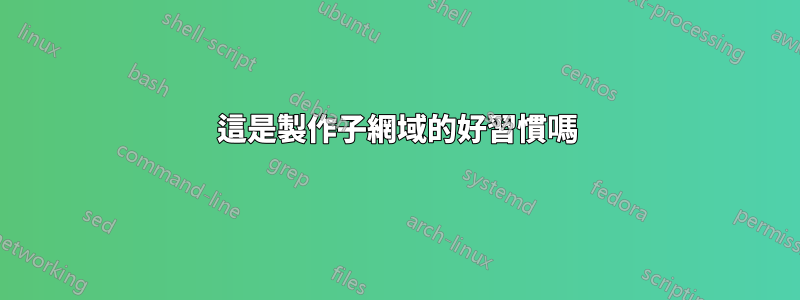
我正在嘗試使用我的網路應用程式建立子網域,但是,我在nginx方面沒有太多經驗,我一直在嘗試從SF找到穩定的解決方案,但不幸的是我找不到任何好的解決方案。
我想要做的問題是創建靈活的子域,例如,如果我有任何子域,那麼dev.example.com它應該沿著 的文件目錄/var/www/example.com/www/dev,並且任何類型的子域(WWW 除外)將嘗試查找目錄(如果存在) ,將其設為根。
/var/www/example.com/www/{subdomain}
是目前要尋找的目錄,如果不存在,則預設根目錄為:
/var/www/example.com/www/
這是sites-enabled我的網域的設定檔。
server {
server_name example.com www.example.com;
root /var/www/example.com/www;
index index.php index.htm index.html;
error_page 404 /404.html;
error_page 500 502 503 504 /50x.html;
access_log /var/www/example.com/logs/access.log;
error_log /var/www/example.com/logs/errors.log;
error_page 404 /index.php;
location ~ \.php$
{
fastcgi_pass 127.0.0.1:9000;
fastcgi_index index.php;
fastcgi_param SCRIPT_FILENAME /var/www/example.com/www$fastcgi_script_name;
include fastcgi_params;
}
location /pma {
auth_basic "Website development";
auth_basic_user_file /var/www/example.com/www/dev/authfile;
}
location /dev {
auth_basic "Website development";
auth_basic_user_file /var/www/example.com/www/dev/authfile;
}
location ~ /\.ht
{
deny all;
}
}
server {
server_name pma.example.com;
index index.php;
root /var/www/example.com/www/pma;
access_log /var/www/example.com/logs/access.log;
error_log /var/www/example.com/logs/errors.log;
location ~ \.php$
{
fastcgi_pass 127.0.0.1:9000;
fastcgi_index index.php;
fastcgi_param SCRIPT_FILENAME /var/www/example.com/www$fastcgi_script_name;
include fastcgi_params;
}
location / {
auth_basic "Website development";
auth_basic_user_file /var/www/example.com/www/dev/authfile;
}
}
server {
server_name dev.example.com;
index index.php;
root /var/www/example.com/www/dev;
access_log /var/www/example.com/logs/access.log;
error_log /var/www/example.com/logs/errors.log;
location ~ \.php$
{
fastcgi_pass 127.0.0.1:9000;
fastcgi_index index.php;
fastcgi_param SCRIPT_FILENAME /var/www/example.com/www$fastcgi_script_name;
include fastcgi_params;
}
location / {
auth_basic "Website development";
auth_basic_user_file /var/www/example.com/www/dev/authfile;
if ($request_uri ~* ^(/home(/index)?|/index(.php)?)/?$)
{
rewrite ^(.*)$ / permanent;
}
if ($host ~* ^www\.(.*))
{
set $host_without_www $1;
rewrite ^/(.*)$ $scheme://$host_without_www/$1 permanent;
}
if ($request_uri ~* index/?$)
{
rewrite ^/(.*)/index/?$ /$1 permanent;
}
if (!-d $request_filename)
{
rewrite ^/(.+)/$ /$1 permanent;
}
if ($request_uri ~* ^/system)
{
rewrite ^/(.*)$ /index.php?/$1 last;
break;
}
if (!-e $request_filename)
{
rewrite ^/(.*)$ /index.php?/$1 last;
break;
}
}
location ~ /\.ht
{
deny all;
}
}
編輯:更新的conf檔:
server {
#regex capture assigning the subdomain to $subdomain
server_name ~^(?<subdomain>.+)\.example\.com$;
if ($host ~* ^www\.(.*)) {
set $remove_www $1;
rewrite ^(.*)$ http://$remove_www$1 permanent;
}
#if the directory doesn't exist, redirect to the main site
if (!-d /var/www/example.com/www/$subdomain) {
rewrite . example.com redirect;
}
#if we have made it here, set the root to the above directory
root /var/www/example.com/www/$subdomain;
#the rest of your config
index index.php;
access_log /var/www/example.com/logs/access.log;
error_log /var/www/example.com/logs/errors.log;
location ~ \.php$
{
fastcgi_pass 127.0.0.1:9000;
fastcgi_index index.php;
fastcgi_param SCRIPT_FILENAME /var/www/example.com/$subdomain$fastcgi_script_name;
include fastcgi_params;
}
# this needs to be enabled for dev.example.com and pma.example.com only
location / {
auth_basic "Authentication Required";
auth_basic_user_file /var/www/example.com/$subdomain/authfile;
}
location ~ /\.ht{
deny all;
}
}
答案1
如果您正在尋找基於標準範本的自動子網域(例如每個使用者的子網域),您可以在 server_name 指令中使用正規表示式擷取。這種方法允許您將 server_name 的一部分指派給一個變量,以便在配置中的其他地方使用(例如設定路徑)。
通常最好的做法是將「真實」子網域放在Web 根目錄之上,以更好地分隔網站(並且它具有防止透過主網站存取的優點),並防止目錄是否對應到某個目錄的歧義。例如,請考慮「dev」子網域的根路徑為下列路徑:/var/www/example.com/subdomains/dev/www。這也可以讓您為您的開發網站維護單獨的日誌,例如/var/www/example.com/subdomains/dev/logs)。
下面的範例使用您的 pma 子網域作為模板,並將子網域根保留在主網站下。
server{
#regex capture assigning the subdomain to $subdomain
server_name ~^(?<subdomain>.+)\.example\.com$;
#if the directory doesn't exist, redirect to the main site
if (!-d /var/www/example.com/www/$subdomain) {
rewrite . example.com redirect;
}
#if we have made it here, set the root to the above directory
root /var/www/example.com/www/$subdomain;
#the rest of your config
index index.php;
access_log /var/www/example.com/logs/access.log;
error_log /var/www/example.com/logs/errors.log;
location ~ \.php$
{
fastcgi_pass 127.0.0.1:9000;
fastcgi_index index.php;
fastcgi_param SCRIPT_FILENAME /var/www/domain.com/$subdomain$fastcgi_script_name;
include fastcgi_params;
}
location / {
auth_basic "Authentication Required";
auth_basic_user_file /var/www/example.com/$subdomain/authfile;
}
location ~ /\.ht{
deny all;
}
}
只有當所有子域都遵循相同的模板時,上述想法才真正有效。在您發佈的配置中,pma 子網域和 dev 子網域有很大不同(因為 dev 子網域有許多重寫,而 pma 子網域沒有)。任何不遵循您正在使用的「範本」的子網域都將需要自己的伺服器區塊和配置。值得一提的是,如果有兩個伺服器區塊適用(例如,一個具有靜態 server_name,一個具有正規表示式 server_name),則靜態 server_name 將優先。


