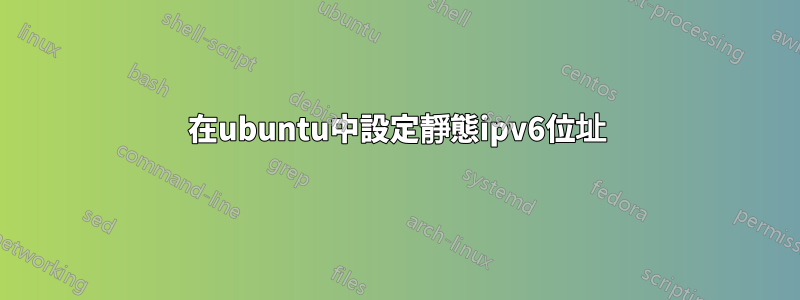
我正在嘗試將 ipv6 地址添加到現有的接口,該接口以前只有 ipv4。這是我的配置:
auto lo
iface lo inet loopback
auto eth8
iface eth8 inet static
address 88.**.**.**
netmask 255.255.255.0
gateway 88.**.**.**
iface eth8 inet6 static
pre-up modprope ipv6
address 2a01:**:**::5
netmask 120
gateway 2a01:**:**::7f
但重啟後eth8介面仍然只有一個連結本地位址:
eth8 Link encap:Ethernet HWaddr 00:15:**:**:**:**
inet addr:88.**.**.** Bcast:0.0.0.0 Mask:255.255.255.0
inet6 addr: fe80::**:**:**:**/64 Scope:Link
UP BROADCAST RUNNING MULTICAST MTU:1500 Metric:1
我究竟做錯了什麼?
答案1
正如彼得所提到的,modprope拼字錯誤。
這導致腳本不使用該inet6 static部分,因為 pre-up 命令失敗。你可以擺脫它——不需要它。
pre-up command
Run command before bringing the interface up. If this command
fails then ifup aborts, refraining from marking the interface as
configured, prints an error message, and exits with status 0.
This behavior may change in the future.
除此之外,您的文件是正確的。 /120 不是平常的網路掩碼,但想必您知道自己在做什麼。
答案2
你拼錯了modprobe,模組可能沒有正確載入?


