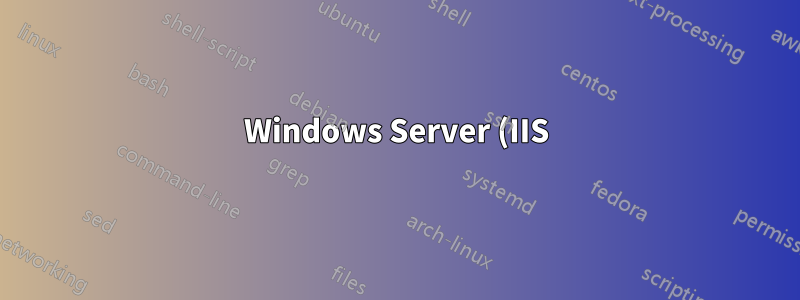%20%E7%9A%84%20URL%20%E9%87%8D%E5%AF%AB.png)
昨天,我尋求協助網址重寫- Ulrich Palha 幫我解決了這個問題。
他的解決方案在使用 的 Linux 伺服器上運作良好.htaccess,我感謝他的幫助,但該解決方案不適用於運行 IIS 的 Windows 伺服器。我花了一整天的時間盡力讓它在 Windows 伺服器上運行,但這對我來說是糟糕的一天:-(,所以我尋求幫助。
這是在 Linux 上運行的程式碼.htaccess
Options +FollowSymLinks
RewriteEngine On
RewriteBase /
RewriteRule ^([^/]*)/?([^/]*)/?([^/]*)\.html$ category.php?maincat_url=$1&first_subcat_url=$2&second_subcat_url=$3 [L]
謝謝。
答案1
您需要安裝免費的URL重寫模組來自微軟。然後您應該將以下重寫規則新增至您的 web.config 檔案:
<?xml version="1.0" encoding="UTF-8"?>
<configuration>
<system.webServer>
<rewrite>
<rules>
<rule name="Test" stopProcessing="true">
<match url="^([^/]*)/?([^/]*)/?([^/]*)\.html$" />
<action type="Rewrite" url="category.php?maincat_url={UrlEncode:{R:1}}&first_subcat_url={UrlEncode:{R:2}}&second_subcat_url={UrlEncode:{R:3}}" />
</rule>
</rules>
</rewrite>
</system.webServer>
</configuration>


