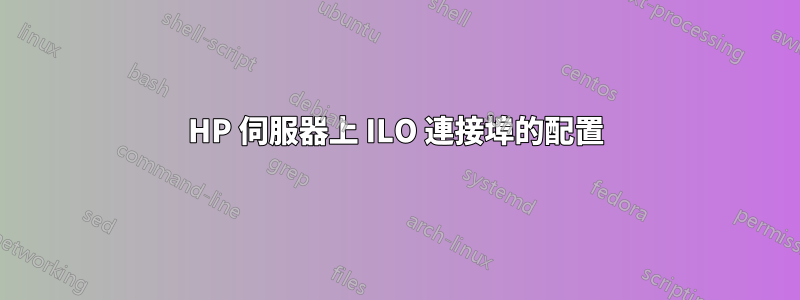
我有一台帶有 ILO 連接埠的 HP 伺服器。我如何將其配置為從遠端位置使用?伺服器作業系統是 debian-squeez。
答案1
您可以使用 HP 線上設定 (hponcfg) 公用程式從正在執行的作業系統設定 ILO。
下載 HP 軟體包你的作業系統詳見此。您也可以藉此機會為您的伺服器安裝所有代理程式。
但是,您需要的主要包是hponcfg實用程式。
apt-get install hponcfg
這是命令用法的描述。
# hponcfg -h
Firmware Revision = 1.94 Device type = iLO Driver name = hpilo
HPONCFG RILOE II/iLO setup and configuration utility
Version 3.1.0 (c) Hewlett-Packard Company, 2010
-h, --help Display this message
-? Display this message
-r, --reset Reset the RILOE II/iLO to factory default
-f, --file Get/Set RILOE II/iLO configuration from "filename"
-i, --input Get/Set RILOE II/iLO configuration from the XML input
received through the standard input stream.
-w, --writeconfig Write the RILOE II/iLO configuration to "filename"
-a, --all Capture complete iLO configuration to the file.
This should be used along with '-w' option
-l, --log Log replies to "filename"
-v, --xmlverbose Display all the responses from RILOE II/iLO
-s, --substitute Substitute variables present in input config file
with values specified in "namevaluepairs"
-g, --get_hostinfo Get the Host information
-m, --minfwlevel Minimum firmware level
使用此工具,您將能夠提供一個 XML 檔案作為輸入,其中包含 ILO 的一些基本參數,例如使用者名稱、密碼、IP 配置等。
在這種情況下,可能更容易的方法是使用 取得 ILO 的目前配置hponcfg -w ILO.xml,修改檔案以包含您想要的 IP 和配置,然後使用變更後的檔案重新配置 ILO hponcfg -f ILO.xml。
當然,如果您有遠端操作或有人可以實體存取伺服器,這個手動過程也有效。
答案2
- 記下服務標籤中的管理員密碼。
- 伺服器啟動時按 F8
然後,您將看到 iLO 設定畫面,您可以在其中設定 IP/NM/DG 並新增使用者/密碼(執行此操作,不要更改管理員密碼,至少現在還不行)。
您只需連接連接埠並瀏覽網頁介面 - 就這麼簡單。
答案3
如果您使用 HP SmartStart 進行安裝,則可能已將「HP Lights-Out Online Configuration Utility」安裝到下列位置:
[程式檔案]\HP\hponcfg\hponcfg_gui.exe
如果沒有,那麼您可以從這裡下載:
答案4
如果伺服器運行的是WIndows作業系統,那麼我們可以使用適用於Windows的HP Lights-Out線上設定公用程式(HPONCFG.exe實用程式)。這是一個簡單的 GUI,我們可以輕鬆重設密碼。該實用程式在啟動時不會要求輸入任何密碼。此外,當您重設 iLO 密碼時,HPONCFG 不會要求輸入先前的密碼。
如果我們使用此方法,則不必關閉伺服器並使用伺服器主機板上提供的系統維護開關(iLO 安全覆蓋開關)。
欲了解更多信息,下面提供的鏈接可能值得一看,
如何重置HP伺服器的iLO管理員密碼
http://www.tricksguide.com/reset-ilo-forgot-administrator-password-of-hp-proliant-server.html
乾杯


