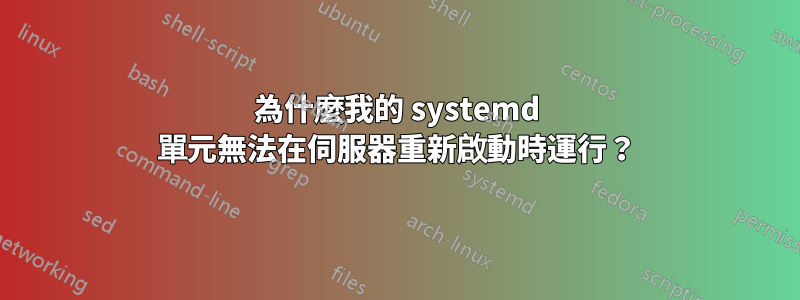
當伺服器重新啟動時,我無法使 systemd 服務單元檔案正確運行。該伺服器是全新安裝的 CentOS 7.0.1406。我正在嘗試使用多個 Apache httpd 實例來設定它。在較舊的 CentOS 安裝上,我的 httpd 實例運作正常,所以現在我嘗試將這些設定移植到使用 systemd 的新 CentOS。
我可以毫無問題地啟用、啟動、重新啟動和停止該服務。當我重新啟動時,它顯示“沒有這樣的檔案或目錄”。如果我重新啟用該服務,一切都會恢復正常,直到下次重新啟動。
服務文件:
[Unit]
Description=Apache web server instance apache01
After=network.target remote-fs.target nss-lookup.target
[Service]
Type=forking
PIDFile=/data/apacheinstances/apache01/logs/httpd.pid
ExecStart=/data/apacheinstances/apache01/bin/apachectl start
ExecStop=/data/apacheinstances/apache01/bin/apachectl stop
ExecReload=/data/apacheinstances/apache01/bin/apachectl reload
PrivateTmp=true
LimitNOFILE=infinity
[Install]
WantedBy=multi-user.target
我如何啟用它:
$ sudo systemctl enable /data/apacheinstances/apache01/bin/apache01.service
ln -s '/data/apacheinstances/apache01/bin/apache01.service' '/etc/systemd/system/multi-user.target.wants/apache01.service'
ln -s '/data/apacheinstances/apache01/bin/apache01.service' '/etc/systemd/system/apache01.service'
$ sudo systemctl status apache01
apache01.service - Apache web server instance apache01
Loaded: loaded (/data/apacheinstances/apache01/bin/apache01.service; enabled)
Active: inactive (dead)
我是如何開始的:
$ sudo systemctl start apache01
$ sudo systemctl status apache01
apache01.service - Apache web server instance apache01
Loaded: loaded (/data/apacheinstances/apache01/bin/apache01.service; enabled)
Active: active (running) since Wed 2014-10-08 14:37:56 PDT; 13s ago
Process: 1740 ExecStart=/data/apacheinstances/apache01/bin/apachectl start (code=exited, status=0/SUCCESS)
Main PID: 1746 (httpd)
CGroup: /system.slice/apache01.service
+-1746 /usr/local/httpd-2.4.10-apache01/bin/httpd -f /data/apacheinstances/apache01/conf/httpd.conf -k start
+-1747 /usr/local/sbin/cronolog /data/apacheinstances/apache01/logs/error_log-%Y%m
+-1748 /usr/local/sbin/cronolog /data/apacheinstances/apache01/logs/access_log-%Y%m
+-1749 /usr/local/httpd-2.4.10-apache01/bin/httpd -f /data/apacheinstances/apache01/conf/httpd.conf -k start
+-1750 /usr/local/httpd-2.4.10-apache01/bin/httpd -f /data/apacheinstances/apache01/conf/httpd.conf -k start
+-1751 /usr/local/httpd-2.4.10-apache01/bin/httpd -f /data/apacheinstances/apache01/conf/httpd.conf -k start
Oct 08 14:37:56 server105 apachectl[1740]: Starting apache01: [ OK ]
Oct 08 14:37:56 server105 systemd[1]: PID file /data/apacheinstances/apache01/logs/httpd.pid not readable (yet?) after start.
Oct 08 14:37:56 server105 systemd[1]: Started Apache web server instance apache01.
我該如何重新啟動它:
$ sudo systemctl restart apache01
$ sudo systemctl status apache01
apache01.service - Apache web server instance apache01
Loaded: loaded (/data/apacheinstances/apache01/bin/apache01.service; enabled)
Active: active (running) since Wed 2014-10-08 14:38:40 PDT; 12s ago
Process: 1836 ExecStop=/data/apacheinstances/apache01/bin/apachectl stop (code=exited, status=0/SUCCESS)
Process: 1844 ExecStart=/data/apacheinstances/apache01/bin/apachectl start (code=exited, status=0/SUCCESS)
Main PID: 1850 (httpd)
CGroup: /system.slice/apache01.service
+-1850 /usr/local/httpd-2.4.10-apache01/bin/httpd -f /data/apacheinstances/apache01/conf/httpd.conf -k start
+-1851 /usr/local/sbin/cronolog /data/apacheinstances/apache01/logs/error_log-%Y%m
+-1852 /usr/local/sbin/cronolog /data/apacheinstances/apache01/logs/access_log-%Y%m
+-1853 /usr/local/httpd-2.4.10-apache01/bin/httpd -f /data/apacheinstances/apache01/conf/httpd.conf -k start
+-1855 /usr/local/httpd-2.4.10-apache01/bin/httpd -f /data/apacheinstances/apache01/conf/httpd.conf -k start
+-1856 /usr/local/httpd-2.4.10-apache01/bin/httpd -f /data/apacheinstances/apache01/conf/httpd.conf -k start
Oct 08 14:38:40 server105 apachectl[1844]: Starting apache01: [ OK ]
Oct 08 14:38:40 server105 systemd[1]: PID file /data/apacheinstances/apache01/logs/httpd.pid not readable (yet?) after start.
Oct 08 14:38:40 server105 systemd[1]: Started Apache web server instance apache01.
我是如何阻止它的:
$ sudo systemctl stop apache01
$ sudo systemctl status apache01
apache01.service - Apache web server instance apache01
Loaded: loaded (/data/apacheinstances/apache01/bin/apache01.service; enabled)
Active: inactive (dead) since Wed 2014-10-08 14:39:44 PDT; 12s ago
Process: 1940 ExecStop=/data/apacheinstances/apache01/bin/apachectl stop (code=exited, status=0/SUCCESS)
Process: 1844 ExecStart=/data/apacheinstances/apache01/bin/apachectl start (code=exited, status=0/SUCCESS)
Main PID: 1850 (code=exited, status=0/SUCCESS)
Oct 08 14:38:40 server105 apachectl[1844]: Starting apache01: [ OK ]
Oct 08 14:38:40 server105 systemd[1]: PID file /data/apacheinstances/apache01/logs/httpd.pid not readable (yet?) after start.
Oct 08 14:38:40 server105 systemd[1]: Started Apache web server instance apache01.
Oct 08 14:39:44 server105 systemd[1]: Stopping Apache web server instance apache01...
Oct 08 14:39:44 server105 apachectl[1940]: Stopping apache01: [ OK ]
Oct 08 14:39:44 server105 systemd[1]: Stopped Apache web server instance apache01.
重啟後狀態:
$ sudo systemctl status apache01
apache01.service
Loaded: not-found (Reason: No such file or directory)
Active: inactive (dead)
Oct 08 14:44:58 server105 systemd[1]: Cannot add dependency job for unit apache01.service, ignoring: Unit apache01.service failed to load: No such file or directory.
我如何重新啟用並啟動它:
$ sudo systemctl reenable /data/apacheinstances/apache01/bin/apache01.service
rm '/etc/systemd/system/apache01.service'
rm '/etc/systemd/system/multi-user.target.wants/apache01.service'
ln -s '/data/apacheinstances/apache01/bin/apache01.service' '/etc/systemd/system/multi-user.target.wants/apache01.service'
ln -s '/data/apacheinstances/apache01/bin/apache01.service' '/etc/systemd/system/apache01.service'
$ sudo systemctl start apache01
$ sudo systemctl status apache01
apache01.service - Apache web server instance apache01
Loaded: loaded (/data/apacheinstances/apache01/bin/apache01.service; enabled)
Active: active (running) since Wed 2014-10-08 14:52:20 PDT; 5s ago
Process: 1737 ExecStart=/data/apacheinstances/apache01/bin/apachectl start (code=exited, status=0/SUCCESS)
Main PID: 1743 (httpd)
CGroup: /system.slice/apache01.service
+-1743 /usr/local/httpd-2.4.10-apache01/bin/httpd -f /data/apacheinstances/apache01/conf/httpd.conf -k start
+-1744 /usr/local/sbin/cronolog /data/apacheinstances/apache01/logs/error_log-%Y%m
+-1745 /usr/local/sbin/cronolog /data/apacheinstances/apache01/logs/access_log-%Y%m
+-1746 /usr/local/httpd-2.4.10-apache01/bin/httpd -f /data/apacheinstances/apache01/conf/httpd.conf -k start
+-1747 /usr/local/httpd-2.4.10-apache01/bin/httpd -f /data/apacheinstances/apache01/conf/httpd.conf -k start
+-1748 /usr/local/httpd-2.4.10-apache01/bin/httpd -f /data/apacheinstances/apache01/conf/httpd.conf -k start
Oct 08 14:52:20 server105 apachectl[1737]: Starting apache01: [ OK ]
Oct 08 14:52:20 server105 systemd[1]: PID file /data/apacheinstances/apache01/logs/httpd.pid not readable (yet?) after start.
Oct 08 14:52:20 server105 systemd[1]: Started Apache web server instance apache01.
我不確定為什麼它在重新啟動之前可以正常工作,但在重新啟動之後就會失敗。如果我不重新啟用,我會繼續收到有關“沒有此類文件或目錄”的相同錯誤。
我試圖研究 systemd 中的日誌記錄功能,以確定它找不到哪個文件或目錄,但一無所獲。
以前有其他人經歷過這種行為嗎?
答案1
所有服務都需要在啟動之前載入和解析,並且當 systemd 解析所有服務時,您的服務在啟動過程的早期不可用,因為它位於不同的分割區上。
要解決這個問題,要么保留本地服務/etc/systemd/system/,要么為您的發行版製作一個包並將它們放入/usr/lib/systemd/system/


