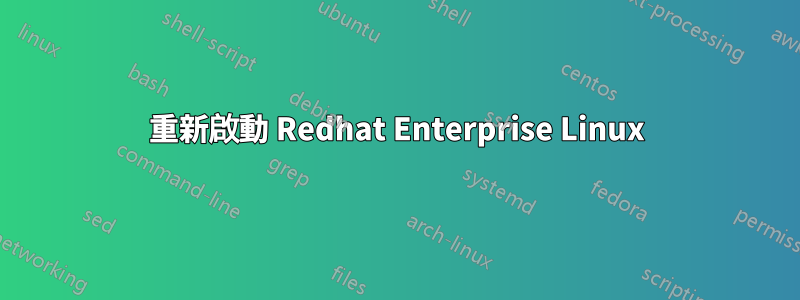
如何使用 systemctl 方法從 CLI 重新啟動 RHEL?
答案1
作為 root,說
# systemctl --reboot
或者,簡單來說:
# reboot
在systemctl可以重新啟動系統的系統上,reboot是通常符號連結到它,以便systemctl透過呼叫它的名稱來檢測要執行的操作。
如果您使用的是 RHEL 7 或更高版本,或者您已在 RHEL 6 或更低版本上手動配置,sudo則可能不必先登入:rootsuroot
$ sudo systemctl --reboot
或者:
$ sudo reboot


