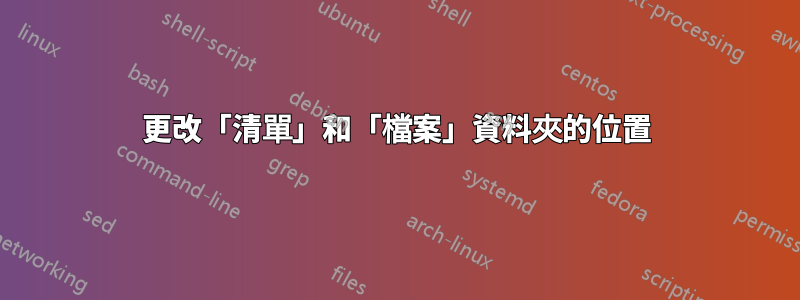
apt 使用兩個位置來儲存下載的套件和其他檔案:
/var/lib/apt/lists
/var/cache/apt/archives
即使apt-get clean經常使用,這些資料夾也會變得相當大。
我的/var位於單獨的分區上並且相對較小。是否可以配置 apt,以便將其檔案儲存在 ales 的某個位置(即在/home/apt/?
答案1
你有幾個選擇。
更改設定/etc/apt/apt.conf
dir::state::lists /path/to/new/directory;
dir::cache::archives /path/to/new/directory;
在目前目錄掛載更大的分割區(如果您有分割區的空閒空間):
# mount /dev/sda5 /var/lib/apt
# mount /dev/sda6 /var/cache/apt
當然,要使上述工作正常進行,您需要先建立分割區和檔案系統。
到另一個位置的符號連結(如果沒有新分割區的空間,但目前分割區內有空間):
# ln -s /home/apt/lib /var/apt/lib
# ln -s /home/apt/cache /var/apt/cache
或如上所述,但使用綁定安裝:
# mount --bind /home/apt/lib /var/apt/lib
# mount --bind /home/apt/cache /var/apt/cache
答案2
您需要以下兩個配置項apt:
Dir::Cache "/home/user/apt/cache";
Dir::State::Lists "/home/user/apt/lists";
將它們寫入/etc/apt/apt.conf.d/99custom.
現在您必須 mkae 該資料夾結構,否則apt將會失敗:
mkdir -p /home/user/apt/cache
mkdir -p /home/user/apt/lists/partial
現在,運行apt-get update以在這些新目錄中建立所需的檔案。


