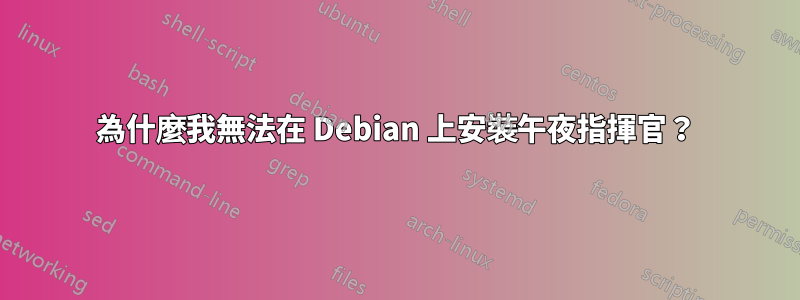
我的 Debian Linux 上沒有安裝午夜指揮官,所以我嘗試下載它。
我跑進apt-get install mc了終端,但它說the pack is not found.我以 root 身分完成了這項任務,網路連線非常完美。我不知道為什麼我無法下載並安裝MC。有人知道嗎?
我的/etc/apt/sources.list:
#
# deb cdrom: [Debian GNU/Linux 7.6.0 _Wheezy_ - Offical amd64 CD Binary-1 20140712-14:11]/ wheezy main
deb cdrom: [Debian GNU/Linux 7.6.0 _Wheezy_ - Offical amd64 CD Binary-1 20140712-14:11]/wheezy main
deb http://security.debian.org/ wheezy/update main
deb-src http://security.debian.org/ wheezy/updates main
# wheezy-updates, previously known as 'volatile'
# A networl mirror was not selected during install. The following entries
# are provided as examples, but you should amend them as appropriate
# for your mirror of choice.
#
# deb http://ftp.debian.org/debian/ wheezy-updates main
# deb-src http://ftp.debian.org/debian/ wheezy-updates main
答案1
您缺少主要的 Debian 儲存庫,您的來源僅指向安全儲存庫。取消註解中的最後幾行/etc/apt/sources/list。改變這個:
# deb http://ftp.debian.org/debian/ wheezy-updates main
# deb-src http://ftp.debian.org/debian/ wheezy-updates main
對此:
deb http://ftp.debian.org/debian/ wheezy main
deb-src http://ftp.debian.org/debian/ wheezy main
然而,這將使您能夠存取通用儲存庫,如果您選擇本機鏡像之一,您將獲得更好的效能。所以,要嘛選擇一個離你最近的這個清單或使用netselect-apt:
sudo apt-get install netselect-apt
sudo netselect-apt -n wheezy
sudo cp ./sources.list /etc/apt/sources.list
無論您選擇做什麼,請記住透過運行來刷新您的來源
sudo apt-get update
答案2
使用 Debian 重定向器 (http://http.debian.net/)...
重定向器使用使用者和鏡像的地理位置和網路位置、所請求檔案的體系結構、IP 位址系列、鏡像的可用性和新鮮度以及其他一些資訊。
將 main、contrib 和 non-free 與重定向器一起使用,/etc/apt/sources.list 如下所示:
deb http://http.debian.net/debian/ wheezy main contrib non-free
deb-src http://http.debian.net/debian/ wheezy main contrib non-free
deb http://security.debian.org/ wheezy/updates main contrib
deb-src http://security.debian.org/ wheezy/updates main contrib
# wheezy-updates, previously known as 'volatile'
deb http://http.debian.net/debian/ wheezy-updates main contrib
deb-src http://http.debian.net/debian/ wheezy-updates main contrib
更新:sudo apt-get update
安裝 mc:sudo apt-get install mc


