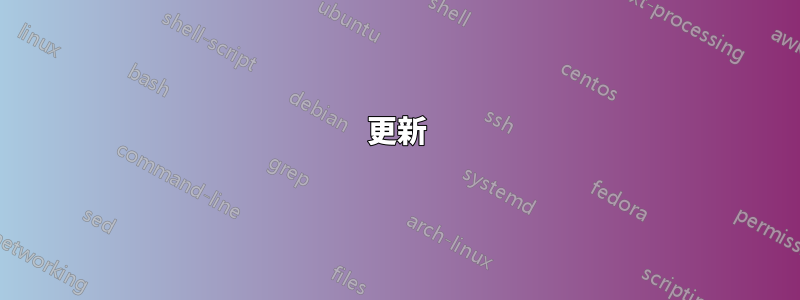
我全新安裝了 CentOS 6.5,我不小心添加了 EPEL 7 鏡像,並執行了yum update.有沒有簡單的方法可以回滾並加入 EPEL 6?
更新
我隨後也加入了 EPEL 6:
rpm -Uvh http://dl.fedoraproject.org/pub/epel/6/x86_64/epel-release-6-8.noarch.rpm
現在當我這樣做時
rpm -qa | grep epel
我明白了
epel-release-6-8.noarch
但是當我嘗試安裝時R,我得到
Error: Package: R-core-3.1.1-3.el7.x86_64 (epel)
Requires: liblzma.so.5()(64bit)
Error: Package: R-core-3.1.1-3.el7.x86_64 (epel)
Requires: liblzma.so.5(XZ_5.0)(64bit)
Error: Package: R-core-3.1.1-3.el7.x86_64 (epel)
Requires: libtiff.so.5()(64bit)
Error: Package: R-core-3.1.1-3.el7.x86_64 (epel)
Requires: libpcre.so.1()(64bit)
Error: Package: R-core-3.1.1-3.el7.x86_64 (epel)
Requires: libpng15.so.15()(64bit)
Error: Package: R-core-3.1.1-3.el7.x86_64 (epel)
Requires: libicui18n.so.50()(64bit)
Error: Package: R-core-3.1.1-3.el7.x86_64 (epel)
Requires: libquadmath.so.0()(64bit)
Error: Package: R-core-3.1.1-3.el7.x86_64 (epel)
Requires: libpng15.so.15(PNG15_0)(64bit)
Error: Package: R-java-3.1.1-3.el7.x86_64 (epel)
Requires: java-headless
Error: Package: R-core-3.1.1-3.el7.x86_64 (epel)
Requires: libicuuc.so.50()(64bit)
Error: Package: R-core-3.1.1-3.el7.x86_64 (epel)
Requires: libtiff.so.5(LIBTIFF_4.0)(64bit)
You could try using --skip-broken to work around the problem
You could try running: rpm -Va --nofiles --nodigest
這R-core-3.1.1-3.el7.x86_64讓我相信它正在尋找 R 的 EL7 版本,它具有在 CentOS 6 鏡像中未解決的依賴項。
答案1
yum erase epel-release-6-8.noarch
yum install epel-release-6-8.noarch


