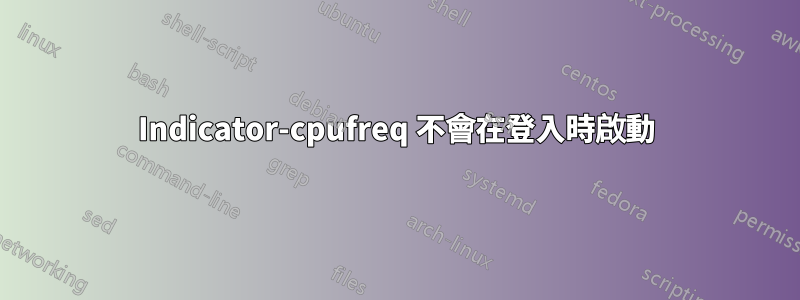
如果我跑
indicator-cpufreq
在控制台中,它將像預期一樣啟動並出現在面板中。但是,如果我在啟動程序中放置相同的命令,它不會在登入時出現。
我正在使用 Mint Linux 和 Cinnamon 桌面。如何在登入時運行該程式?
答案1
這在 Mint 17.1 對我有用
建立一個桌面啟動器並為其命名。使用文字編輯器編輯啟動器,如下所示:
[Desktop Entry]
Comment=CPUFreq Indicator Icon
Terminal=false
Name=Indicator-CpuFreq
Exec=indicator-cpufreq
Hidden=false
NoDisplay=false
Type=Application
Icon=gnome-panel-launcher
X-GNOME-Autostart-enabled=true
將啟動器複製到~/.config/autostart
透過登出並重新登入進行測試


