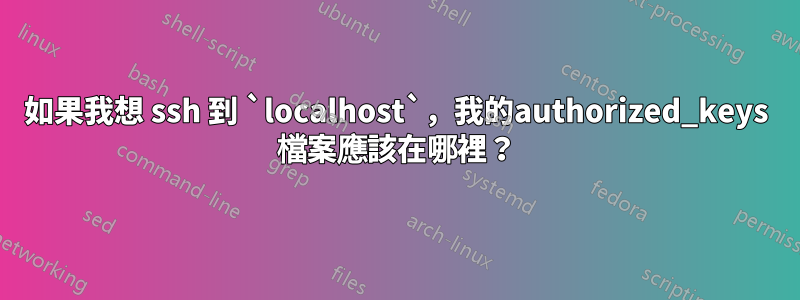
我有我的公鑰/私鑰設置,但我不知道它應該放在哪裡。應該~/.ssh/為我的用戶放置這兩個文件嗎?
答案1
私鑰留在家裡。公鑰傳播:
- 將您的私鑰放入
~/.ssh(本機主機)。通常會是~/.ssh/id_rsa。 - 將您的公鑰放入
~/.ssh/authorized_keys(遠端主機)。
雖然第一步通常在建立金鑰時自動完成,但第二步可以透過以下方式完成:
$ ssh-copy-id ~/.ssh/id_rsa.pub user@remotehost
如果您有任何有關遠端主機的殘留配置,您可能會遇到一些麻煩(身份驗證失敗,或者“身份驗證失敗次數過多”)。若要解決此問題,您可以強制ssh-copy-id使用密碼驗證:
$ ssh-copy-id -o"PubkeyAuthentication no" ~/.ssh/id_rsa.pub user@remotehost
當然,一旦您的鑰匙正確放置,就不再需要密碼了:
$ ssh user@remotehost
您可能還想添加一些 SSH 配置以~/.ssh/config使其更加簡單:
Host [custom name for the remote machine]
Hostname [remote hostname or IP]
User [remote username]
IdentityFile /home/[your local user]/.ssh/id_rsa
因此,您只需鍵入以下內容即可登入遠端主機:
$ ssh [custom name for the remote machine]
編輯:如果兩台機器(本地和遠端)相同,您可以透過以下方式簡化流程:
$ cat ~/.ssh/id_rsa.pub >> ~/.ssh/authorized_keys
這會將您的公鑰附加到authorized_keys文件中。當然,在本機電腦上以其他人身分登入的另一種方法是使用:
$ su [another user]
這將為您節省可能不需要的 SSH 交易。su可以使用以下方式設定無密碼sudo:
$ sudo -iu [another user]


