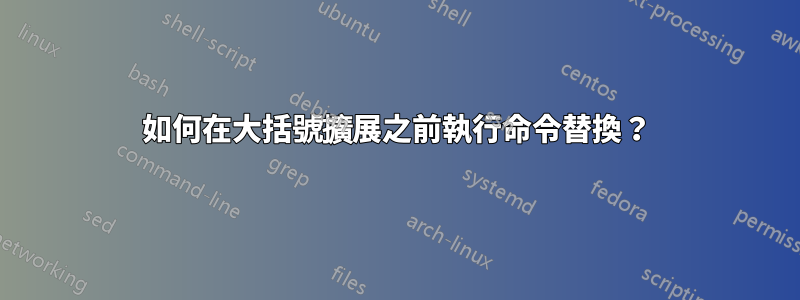
我想在大括號擴展之前執行命令替換,但不能:
$ ls {$(seq -s , 13 20)}.pdf
ls: cannot access {13,14,15,16,17,18,19,20}.pdf: No such file or directory
我該怎麼做?
答案1
您只需要使用eval內建的 shell:
$ eval ls {$(seq -s , 13 20)}.pdf
eval傳遞給它的參數在哪裡:
ls {$(seq -s , 13 20)}.pdf
並將它們連接成一個命令:
ls {13,14,15,16,17,18,19,20}.pdf
然後由 shell 讀取並執行。
$ eval ls {$(seq -s , 13 20)}.pdf
13.pdf 14.pdf 15.pdf 16.pdf 17.pdf 18.pdf 19.pdf 20.pdf
答案2
你有沒有嘗試過
ls $(seq -f %.0f.pdf 13 20 )
-f給出格式字串.0f對於 0 位小數浮點數.pdf明顯的
(並且您了解 $( ) 語法)


