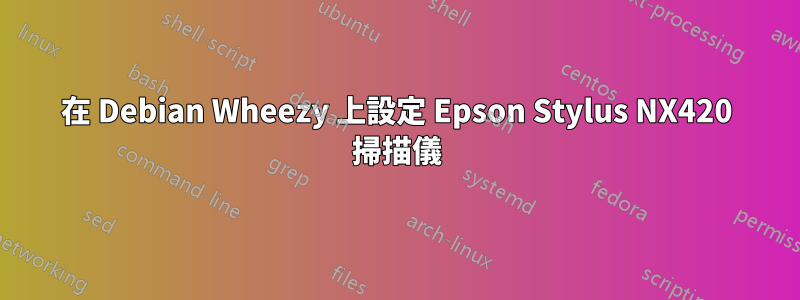
我正在嘗試讓我的 Epson Stylus NX420 印表機/掃描器組合在 Debian Wheezy 上與 sane 配合使用(透過 USB)。我已經運行了 cups 和 saned,並且在 cups 設定頁中新增了印表機。印表機本身運作正常,但我無法讓 xsane 或 simple-scan 識別掃描器。 x-sane 說“沒有可用的設備。” simple-scan 在啟動時給予錯誤訊息:“未偵測到掃描器。請檢查您的掃描器是否已連線並已開啟。”
以下是一些可能有用的信息:
- 我的使用者屬於 Scanner、lpadmin 和 Plugdev 群組
- 我目前將印表機設定為使用 Epson ESC/PR 驅動程式(儘管據我所知,CUPS 印表機驅動程式應該對掃描器沒有影響)。
- 我嘗試在 /etc/sane.d/dll.conf 中使用 epson 和 epson2 但沒有成功
我已將以下內容包含在 /etc/sane.d/epson.conf 中:
usb 0x04b8 0x0864
usb /dev/usbscanner0
usb /dev/usb/scanner0
執行 sane-find-scanner(無論是作為 root 使用者或一般使用者)會給予以下輸出:
found USB scanner (vendor=0x04b8, product=0x0864) at libusb:002:004
以 root 身分運行 scanimage -L 給我:
device `epson:libusb:003:003' is a Epson PID flatbed scanner
但是,以普通使用者(位於上面列出的群組中)身分執行 scanimage -L 會給出:
No scanners were identified. If you were expecting something different,
check that the scanner is plugged in, turned on and detected by the
sane-find-scanner tool (if appropriate) ...
鑑於上述信息,任何人都可以建議我嘗試其他方法來使其正常工作嗎?
答案1
安裝 EpsonScan 的 libre 部分並使用該--list標誌是否會產生任何結果?http://download.ebz.epson.net/man/linux/epsonscan2_e.html#sec10-4


