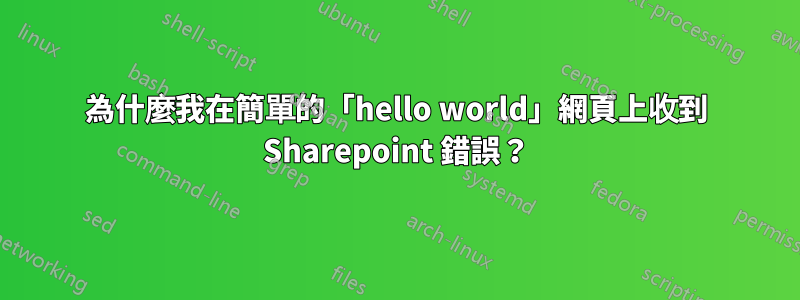
我已被授予對內部 IIS 伺服器的管理員存取權限,我需要在該伺服器上設定網站。
在進行任何技術操作之前,我想確保我可以存取伺服器,但是當嘗試存取位於以下位置的簡單頁面(不涉及 Sharepoint)時:
http://localhost/index.html
當直接登入伺服器時,我得到
Parser Error
Description: An error occurred during the parsing of a resource required to service this request. Please review the following specific parse error details and modify your source file appropriately.
Parser Error Message: Could not load file or assembly 'Microsoft.SharePoint' or one of its dependencies. The system cannot find the file specified.
Source Error:
Line 1: <%@ Assembly Name="Microsoft.SharePoint"%><%@ Application Language="C#" Inherits="Microsoft.SharePoint.ApplicationRuntime.SPHttpApplication" %>
Source File: /global.asax Line: 1
Assembly Load Trace: The following information can be helpful to determine why the assembly 'Microsoft.SharePoint' could not be loaded.
WRN: Assembly binding logging is turned OFF.
To enable assembly bind failure logging, set the registry value
[HKLM\Software\Microsoft\Fusion!EnableLog] (DWORD) to 1.
Note: There is some performance penalty associated with assembly bind failure logging.
To turn this feature off, remove the registry value
[HKLM\Software\Microsoft\Fusion!EnableLog].
--------------------------------------------------------------------------------
Version Information: Microsoft .NET Framework Version:2.0.50727.5456; ASP.NET
Version:2.0.50727.5456
老實說,我了解 Sharepoint 的 zip,那麼為什麼我會在基本的「hello world」html 頁面上收到 sharepoint 錯誤呢?
乾杯:)
更新:我已經卸載了 Sharepoint,但仍然收到此錯誤。歡迎任何想法!
答案1
好吧,卸載 Sharepoint(我很幸運能夠在我所在的伺服器上執行此操作)並沒有解決問題,而且我仍然遇到相同的錯誤。因此,伺服器安裝可以假設為「處於正確的舊狀態」...
但是,在新連接埠號碼上建立新網站(而不是在預設網站上)後,現在似乎可以解決該問題。
至於為什麼預設網站會以這種方式運行,這是任何人的猜測。我將用完整的錯誤更新原始帖子,並且不會將這篇文章標記為答案,因為它充其量只是一種解決方法,而不是修復,如果有人知道如何修復它,那麼它會幫助我重新安裝。謝謝


