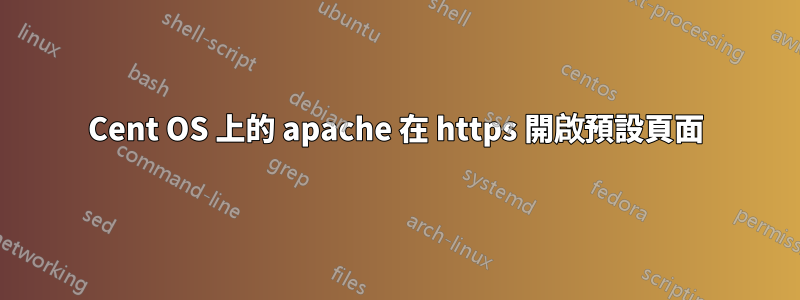
我是 Apache 和 SSL 及其配置的新手。我已獲得 VeriSign 證書來保護我的網站。我有公共、私人和 ca_intermediate 憑證檔案。我的配置ssl.conf如下:
VirtualHost _default_:443>
DocumentRoot /var/www/mydomain.com/web/
ServerName mydomain.com:443
ServerAlias www.mydomain.com
# Use separate log files for the SSL virtual host; note that LogLevel
# is not inherited from httpd.conf.
ErrorLog logs/ssl_error_log
TransferLog logs/ssl_access_log
LogLevel warn
# SSL Engine Switch:
# Enable/Disable SSL for this virtual host.
SSLEngine on
問題是,當我www.mydoamin.com使用 HTTP 存取時,它工作正常,但是當我使用 HTTPS 存取時,它只會打開預設的 Apache 頁面,但帶有綠色的 HTTPS 掛鎖,這意味著我的憑證安裝正確。我怎樣才能擺脫這種情況。
編輯
輸出apachectl -S
-bash-3.2# apachectl -S
[Mon Aug 27 10:20:19 2012] [warn] NameVirtualHost 82.56.29.189:80 has no VirtualHosts
[Mon Aug 27 10:20:19 2012] [warn] NameVirtualHost 82.56.29.189:443 has no VirtualHosts
VirtualHost configuration:
wildcard NameVirtualHosts and _default_ servers:
_default_:8081 localhost.localdomain (/etc/httpd/conf/sites-enabled/000-apps.vhost:10)
*:8080 is a NameVirtualHost
default server localhost.localdomain (/etc/httpd/conf/sites-enabled/000-ispconfig.vhost:10)
port 8080 namevhost localhost.localdomain (/etc/httpd/conf/sites-enabled/000-ispconfig.vhost:10)
*:443 is a NameVirtualHost
default server mydomain.com (/etc/httpd/conf.d/ssl.conf:81)
port 443 namevhost mydomain.com (/etc/httpd/conf.d/ssl.conf:81)
*:80 is a NameVirtualHost
default server app.mydomain.com (/etc/httpd/conf/sites-enabled/100-app.mydomain.com.vhost:7)
port 80 namevhost app.mydomain.com (/etc/httpd/conf/sites-enabled/100-app.mydomain.com.vhost:7)
port 80 namevhost mydomain.com (/etc/httpd/conf/sites-enabled/100-mydomain.com.vhost:7)
Syntax OK
答案1
新增目錄標籤 ,我的網路檔案所在的位置。解決了問題。現在工作正常。


