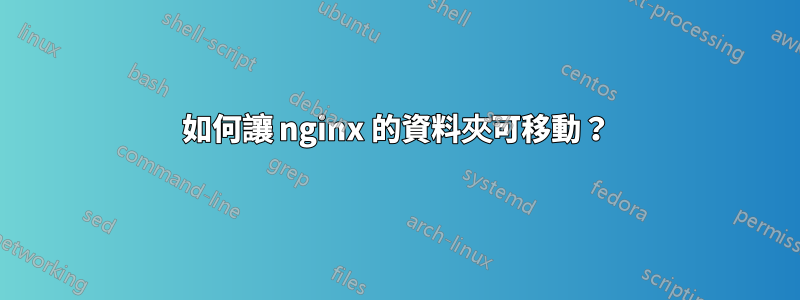
目前,當我編譯 nginx(在目錄 /home/parth/nginx 中)時,它會在 nginx 二進位中嵌入為設定腳本提供的前綴。現在,當我移動該資料夾(例如 /tmp)時,它會中斷並顯示以下錯誤訊息。有沒有辦法設定日誌檔目錄?
./nginx -p /tmp/ -c /tmp/conf/nginx.conf
nginx: [alert] 無法開啟錯誤日誌檔: open() "/home/parth/nginx/var/logs/error.log" 失敗 (2: 沒有這樣的檔案或目錄) 2012/08/27 02:22: 26 [emerg] 23782#0:/tmp/conf/nginx.conf:25 中未知的日誌格式“main”
== nginx.conf 檔案 ==
#user nobody;
worker_processes 1;
error_log logs/error.log;
#error_log logs/error.log notice;
#error_log logs/error.log info;
pid logs/nginx.pid;
events {
worker_connections 1024;
}
http {
include mime.types;
default_type application/octet-stream;
#log_format main '$remote_addr - $remote_user [$time_local] "$request" '
# '$status $body_bytes_sent "$http_referer" '
# '"$http_user_agent" "$http_x_forwarded_for"';
access_log logs/access.log main;
sendfile on;
#tcp_nopush on;
#keepalive_timeout 0;
keepalive_timeout 65;
#gzip on;
server {
listen 80;
server_name localhost;
#charset koi8-r;
access_log logs/host.access.log main;
location / {
root html;
index index.html index.htm;
}
#error_page 404 /404.html;
# redirect server error pages to the static page /50x.html
#
error_page 500 502 503 504 /50x.html;
location = /50x.html {
root html;
}
...文件的其餘部分已註解掉配置和右括號。根 html;
答案1
[emerg] 23782#0:/tmp/conf/nginx.conf:25 中未知的日誌格式“main”
#log_format main '$remote_addr - $remote_user [$time_local] "$request" '
# '$status $body_bytes_sent "$http_referer" '
# '"$http_user_agent" "$http_x_forwarded_for"';
取消註解該log_format行並重試。
答案2
使用error_log配置指令。


