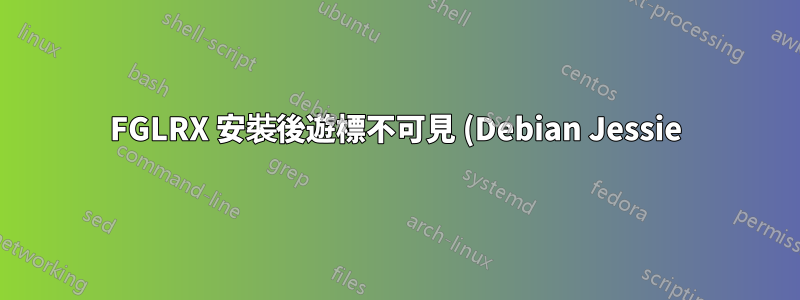.png)
當我從 Debian 8 Jessie 儲存庫安裝專有的 FGLRX 驅動程式(版本 1:14.9+ga14.201-2)後,我的遊標變得不可見。所有滑鼠操作都正常工作,只是看不到遊標。
我有一台聯想 E420 筆記型電腦,配備 Intel/AMD 混合顯示卡,獨立卡是 Radeon HD6630M。
安裝後,我創建了 /etc/X11/xorg.conf 文件,其中包含aticonfig --initial. FGLRX 驅動程式似乎運作正常。我甚至可以在遊戲等 OpenGL 應用程式中看到遊標。但是回到桌面後就沒有了。
我正在使用 KDE,但這個問題似乎不依賴環境 - 例如嘗試過。 JWM。
當我刪除 xorg.conf 時,我可以再次看到遊標,但驅動程式無法運作。
核心版本為3.16.0-4-amd64。
$ lspci | grep VGA
00:02.0 VGA compatible controller: Intel Corporation 2nd Generation Core Processor Family Integrated Graphics Controller (rev 09)
01:00.0 VGA compatible controller: Advanced Micro Devices, Inc. [AMD/ATI] Whistler [Radeon HD 6630M/6650M/6750M/7670M/7690M]
$ cat /etc/X11/xorg.conf
Section "ServerLayout"
Identifier "aticonfig Layout"
Screen 0 "aticonfig-Screen[0]-0" 0 0
EndSection
Section "Module"
EndSection
Section "Monitor"
Identifier "aticonfig-Monitor[0]-0"
Option "VendorName" "ATI Proprietary Driver"
Option "ModelName" "Generic Autodetecting Monitor"
Option "DPMS" "true"
EndSection
Section "Device"
Identifier "aticonfig-Device[0]-0"
Driver "fglrx"
BusID "PCI:1:0:0"
EndSection
Section "Screen"
Identifier "aticonfig-Screen[0]-0"
Device "aticonfig-Device[0]-0"
Monitor "aticonfig-Monitor[0]-0"
DefaultDepth 24
SubSection "Display"
Viewport 0 0
Depth 24
EndSubSection
EndSection
答案1
從 Debian 9 Stretch 儲存庫安裝 fglrx-driver (1:15.7-3) 可以解決這個問題。


