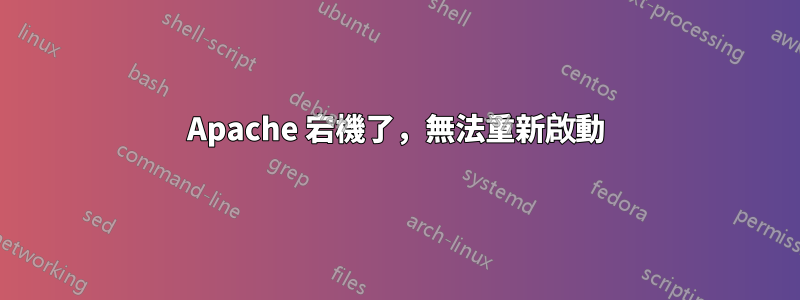
我最近設定了一個 LAMP (Fedora 18) 伺服器來為本地網路上的網站提供服務。一切正常,然後我對 php.ini 做了一個小的更改,重新啟動,但失敗了。自 apache 上次啟動以來唯一發生的變化是在網路上新增了 DNS 條目。
systemctl status httpd.service
httpd.service - The Apache HTTP Server
Loaded: loaded (/usr/lib/systemd/system/httpd.service; enabled)
Active: failed (Result: exit-code) since Fri, 2013-08-30 09:02:42 BST; 44min ago
Process: 9769 ExecStop=/usr/sbin/httpd $OPTIONS -k graceful-stop (code=exited, status=0/SUCCESS)
Process: 9767 ExecStart=/usr/sbin/httpd $OPTIONS -DFOREGROUND (code=exited, status=1/FAILURE)
CGroup: name=systemd:/system/httpd.service
Aug 30 09:02:42 an648robt.parragon.com systemd[1]: httpd.service: main process exited, code=exited, status=1/FAILURE
Aug 30 09:02:42 an648robt.parragon.com httpd[9769]: httpd (no pid file) not running
Aug 30 09:02:42 an648robt.parragon.com systemd[1]: Failed to start The Apache HTTP Server.
Aug 30 09:02:42 an648robt.parragon.com systemd[1]: Unit httpd.service entered failed state
# vi /var/log/httpd/error_log
[Fri Aug 30 09:02:42.497697 2013] [suexec:notice] [pid 9767] AH01232: suEXEC mechanism enabled (wrapper: /usr/sbin/suexec)
[Fri Aug 30 09:02:42.568620 2013] [unique_id:alert] [pid 9767] (EAI 2)Name or service not known: AH01564: unable to find IPv4 address of "an648robt.parragon.com"
AH00016: Configuration Failed
# vi /etc/hosts
127.0.0.1 localhost.localdomain localhost
::1 localhost6.localdomain6 localhost6
192.168.126.200 [email protected] bugagon.parragon.com
# vi /etc/hostname
an648robt.parragon.com
httpd.conf 已包含
ServerName 192.168.126.200
和
NameVirtualHost 192.168.126.200
<VirtualHost *:80>
ServerAdmin [email protected]
DocumentRoot /var/www/bugagon
ServerName bugagon.com
ServerAlias www.bugagon.com
ErrorLog /var/log/httpd/bugagon/error_log
CustomLog /var/log/httpd/bugagon/access_log common
</VirtualHost>
SElinux 被停用,php.ini 中的變更只是將 SMTP localhost 變更為 SMTP 以及 MTA 伺服器的 IP 位址。我又改回來了,沒有明顯的效果。
……我不是 Linux 專家,但我查看了所有能找到的論壇,但仍無法解決該問題。有人可以提供任何建議嗎?
預先感謝,理查德。
答案1
192.168.126.200 [email protected] bugagon.parragon.com
用。 :)


