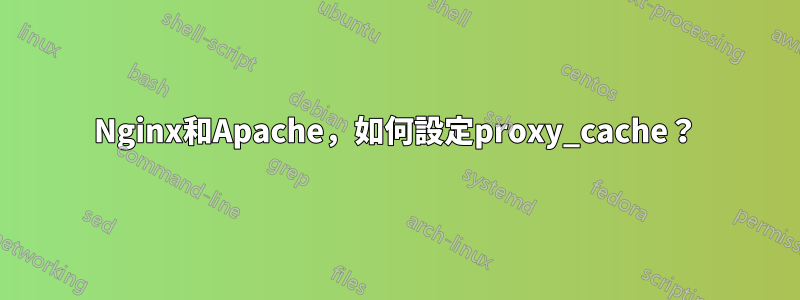
我安裝了 Nginx 作為 Apache 的前端代理,其中 Apache 為 PHP 提供服務,Nginx 為靜態檔案提供服務。我在配置 Nginx 將 PHP 的輸出快取到靜態檔案時遇到問題。我嘗試過 proxy_cache,但顯然我做錯了什麼。
這是我的基本配置:
server {
listen 80;
root /var/www/web;
index index.php index.html index.htm;
server_name web.com;
location / {
try_files $uri $uri/ /index.php;
}
# cache static files
location ~* \.(jpg|jpeg|png|gif|ico|css|js)$ {
expires 365d;
access_log off;
add_header Cache-Control public;
}
location ~ \.php$ {
proxy_pass http://127.0.0.1:8080;
# Set header to be what we requested
proxy_set_header Host $host;
# Set proxy_cache expiry time
proxy_cache_valid 200 302 5m;
proxy_cache_valid 404 1m;
proxy_cache_valid 301 1h;
# Need this for snooping with tcpdump (turns off upstream compression)
proxy_set_header Accept-Encoding "";
# Set real IP header (needed for client IP detection in apache)
proxy_set_header X-Real-IP $remote_addr;
# Explicitly allow critical headers
proxy_pass_header Set-Cookie;
# Prevent 304 responses being returned from Apache and cached by nginx
proxy_set_header If-None-Match "";
}
location ~ /\.ht {
deny all;
}
}
答案1
放代理快取路徑在您的 http{} - 上下文中並定義您的區域和參數
http {
...
proxy_cache_path /tmp/cache/blue blue:100m ...;
proxy_cache_path /tmp/cache/white white:100m ...;
...
}
放代理緩存相應伺服器/位置上下文中的區域/關閉以及您的選項
例如,全域定義快取路徑並為每個伺服器/位置啟用/停用
location /blue {
proxy_cache blue;
proxy_cache_...
}
location /white {
proxy_cache white;
proxy_cache_...
}
location /red {
proxy_cache off;
proxy_cache_...
}
請注意,您的快取檔案將採用二進位格式


