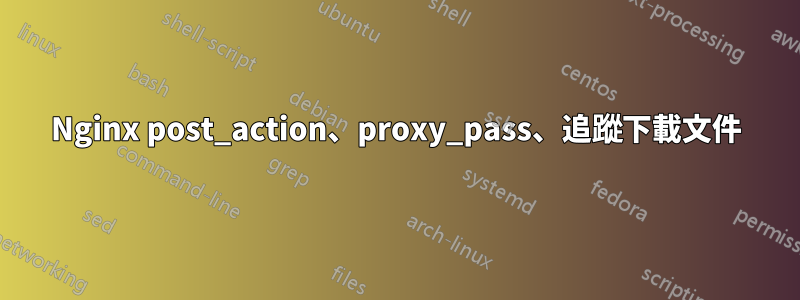
我正在嘗試根據本文確定文件是否已成功下載或取消http://www.tipstuff.org/2012/08/Nginx-post-action-to-trigger-successively-download-file.html
我做的一切都是一樣的,但我試圖在同一台伺服器上 proxy_pass,而不是不同的伺服器(就像在這個例子中從 nginx 代理到 apache),這可能嗎?
查看訪問日誌,它就像沒有給我任何回應,我正在嘗試在 /file.bin 下載一個 100mb 文件,感謝您的每一個建議!
Nginx 設定
server {
listen 80;
server_name www.somepage.com;
access_log /var/log/nginx/www.somepage.com.access_log;
error_log /var/log/nginx/www.somepage.com.error_log;
root /var/www/www.somepage.com;
index index.php index.htm index.html;
location / {
post_action @afterdownload;
}
location @afterdownload {
proxy_pass http://www.somepage.com/test/test.php?FileName=$request&ClientIP=$remote_addr&body_bytes_sent=$body_bytes_sent&status=$request_completion;
internal;
}
location ~ \.php$ {
fastcgi_pass 127.0.0.1:9000;
fastcgi_param SCRIPT_FILENAME /var/www/www.somepage.com$fastcgi_script_name;
include fastcgi_params;
}
}
和 /test/test.php 將值插入 mysql:
<?php
require_once('../database.php');
mysqli_query($con, "INSERT INTO downloading (info) VALUES ('".mysqli_real_escape_string($con, serialize($_GET))."')");
?>
編輯:看起來使用 IP 位址而不是 DNS 幫助我在 access_log 中看到它
[01/Sep/2013:12:47:01 +0200] "GET /test/test.php?FileName=GET /file.bin HTTP/1.1&ClientIP=89.176.81.33&body_bytes_sent=14161738&status= HTTP/1.0" 400 166 "-" "-"
但在手動將瀏覽器導航到 /test/test.php?some=value 儲存在資料庫中時,資料庫中仍然沒有儲存任何內容...
編輯:這就是我現在在錯誤日誌中收到的內容:
2013/09/02 11:27:23 [error] 9963#0: *658 upstream sent no valid HTTP/1.0 header while reading response header from upstream, client: 89.176.81.33, server: www.server.com, request: "GET /file.bin HTTP/1.1", upstream: "http://94.142.233.120:80/test/test.php?FileName=GET /file.bin HTTP/1.1&ClientIP=89.176.81.33&body_bytes_sent=89244088&status=OK", host: "www.server.com"


