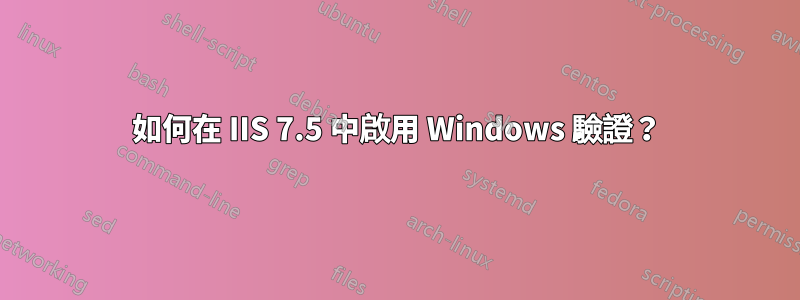
我需要為 IIS 7.5 上的特定網站啟用 Windows 驗證
如果我打開“身份驗證”,我只會看到 3 個選項:
匿名的
基於表格
ASP.NET 表示
(以上3是我翻譯的,我有義大利文IIS)
有人告訴我,我還應該在該列表中看到“Windows AUtenthication”。
在同一網站的“模組”中,我看到“Windows 驗證”,程式碼為“System.Web.Secuitiry.WindowsAuthenticationModule”,模組類型為“託管”,類型為“繼承”。
我完全被困住了。
答案1
您是否為 IIS 安裝了 Windows 驗證功能?
在 PowerShell 中:
Get-WindowsFeature Web-Windows-Auth
安裝了嗎?如果沒有,那麼:
Add-WindowsFeature Web-Windows-Auth


