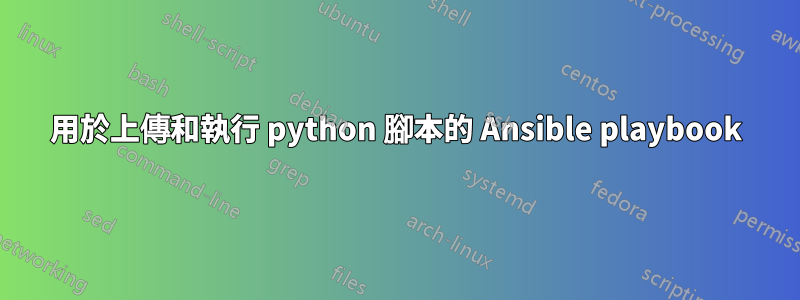
我的劇本如下:
- hosts : mygroup
user : user
sudo : yes
tasks :
- name : Copy script
copy : 'src=/home/user/Scripts/logchecker.py dest=/opt/root2/logchecker.py owner=root group=root mode=755'
- name : Execute script
command : '/usr/bin/python /opt/root2/logchecker.py'
文件上傳正常,但執行失敗。即使我能夠直接在伺服器上執行腳本而沒有任何問題。我做錯了什麼嗎?
答案1
我使用了一個類似的劇本,它按預期工作:
# playbook.yml
---
- hosts: ${target}
sudo: yes
tasks:
- name: Copy file
copy: src=../files/test.py dest=/opt/test.py owner=howardsandford group=admin mode=755
- name: Execute script
command: /opt/test.py
和測試.py:
#!/usr/bin/python
# write to a file
f = open('/tmp/test_from_python','w')
f.write('hi there\n')
運行劇本:
ansible-playbook playbook.yml --extra-vars "target=the_host_to_run_script_on"
顯示:
PLAY [the_host_to_run_script_on] ***************************************************************
GATHERING FACTS ***************************************************************
ok: [the_host_to_run_script_on]
TASK: [Copy file] *************************************************************
changed: [the_host_to_run_script_on]
TASK: [Execute script] ********************************************************
changed: [the_host_to_run_script_on]
PLAY RECAP ********************************************************************
the_host_to_run_script_on : ok=3 changed=2 unreachable=0 failed=0
在遠端主機上:
$ cat /tmp/test_from_python
hi there
我們的設定之間存在一些差異:
- 我在複製和命令參數周圍沒有單引號
- shebang 設定 python 解釋器,而不是從命令列指定 /usr/bin/python
- 我將腳本的擁有者設定為我自己的使用者名稱和 sudoers 中的主要群組,而不是 root
希望這可以為您指出可能存在差異的正確方向。
答案2
您只需要使用下面的插件腳本
---
- hosts: ${target}
become: true
tasks:
- name: Copy and Execute the script
script: /opt/test.py


