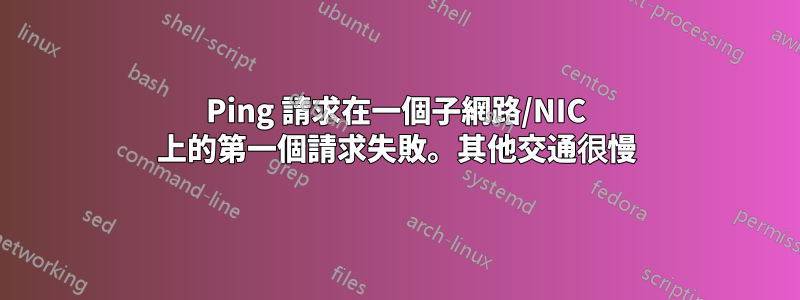
我有一台伺服器,有 2 個 NIC,每個 NIC 配置在單獨的子網路上:
NIC1 xxx.xx.151.10, mask 255.255.252.0, gateway xxx.xx.148.1
NIC2 xxx.xx.148.10, mask 255.255.255.0, gateway None, but I tried setting same as NIC1 to see if it helped. Did not.
從伺服器上,當我 ping 148 子網路上的裝置(即 IP 印表機,甚至網關)時,第一個請求總是會傳回目標主機無法存取作為來自 NIC2 的回應。之後,其餘的請求就OK了。同樣,當我向 148 子網路上的裝置發送請求(在本例中是列印作業)時,第一次嘗試非常慢,然後後續列印就可以了。如果我在約 15 秒內沒有向給定裝置發送任何內容,它就會回到原始狀態。
151 子網路上有一些印表機不存在此問題。
那麼,如何消除這種初始延遲呢?
附加資訊:伺服器:Windows Server 2008 R2
Pinging xxx.xx.148.1 with 32 bytes of data:
Reply from xxx.xx.148.10: Destination host unreachable.
Reply from xxx.xx.148.1: bytes=32 time=2ms TTL=64
Reply from xxx.xx.148.1: bytes=32 time=1ms TTL=64
Reply from xxx.xx.148.1: bytes=32 time=1ms TTL=64
Ping statistics for xxx.xx.148.1:
Packets: Sent = 4, Received = 4, Lost = 0 (0% loss),
Approximate round trip times in milli-seconds:
Minimum = 1ms, Maximum = 2ms, Average = 1ms
netstat -rn:
IPv4 Route Table
===========================================================================
Active Routes:
Network Destination Netmask Gateway Interface Metric
0.0.0.0 0.0.0.0 xxx.xx.148.1 xxx.xx.151.10 266
127.0.0.0 255.0.0.0 On-link 127.0.0.1 306
127.0.0.1 255.255.255.255 On-link 127.0.0.1 306
127.255.255.255 255.255.255.255 On-link 127.0.0.1 306
xxx.xx.148.0 255.255.252.0 On-link xxx.xx.151.10 266
xxx.xx.148.0 255.255.255.0 On-link xxx.xx.148.10 266
xxx.xx.148.10 255.255.255.255 On-link xxx.xx.148.10 266
xxx.xx.148.255 255.255.255.255 On-link xxx.xx.148.10 266
xxx.xx.151.10 255.255.255.255 On-link xxx.xx.151.10 266
xxx.xx.151.255 255.255.255.255 On-link xxx.xx.151.10 266
192.168.1.0 255.255.255.0 On-link 192.168.1.2 266
192.168.1.2 255.255.255.255 On-link 192.168.1.2 266
192.168.1.255 255.255.255.255 On-link 192.168.1.2 266
224.0.0.0 240.0.0.0 On-link 127.0.0.1 306
224.0.0.0 240.0.0.0 On-link xxx.xx.151.10 266
224.0.0.0 240.0.0.0 On-link xxx.xx.148.10 266
224.0.0.0 240.0.0.0 On-link 192.168.1.2 266
255.255.255.255 255.255.255.255 On-link 127.0.0.1 306
255.255.255.255 255.255.255.255 On-link xxx.xx.151.10 266
255.255.255.255 255.255.255.255 On-link xxx.xx.148.10 266
255.255.255.255 255.255.255.255 On-link 192.168.1.2 266
===========================================================================
Persistent Routes:
Network Address Netmask Gateway Address Metric
0.0.0.0 0.0.0.0 xxx.xx.148.1 Default
0.0.0.0 0.0.0.0 xxx.xx.150.250 Default
===========================================================================
編輯 2014 年 5 月 30 日 這是不久前的事了,有些細節還很模糊,但我想在這裡包括我的解決方案。最終,我們不得不將 148 子網路上的印表機組移到(幸運的是沒有使用)150 子網路。就像我說的,我不太記得確切的結論為什麼發生了這種情況,但它與子網路遮罩和我們使用的子網路導致衝突有關。


