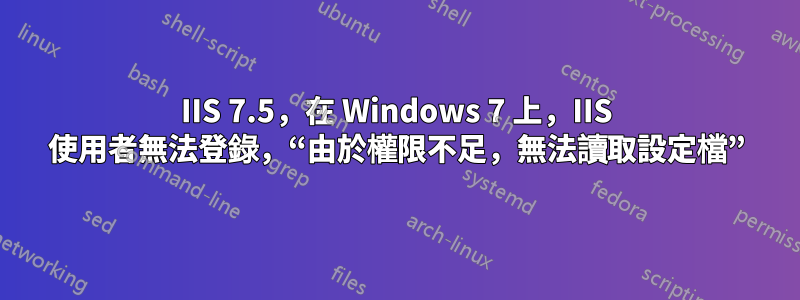
我正在 Windows 7 作業系統上「試驗」Microsoft Internet Information Services 7.5 作為 FTP 網站。
我建立了一個名為「Opta-site」的 FTP 站點,並啟用了「匿名身份驗證」、「基本身份驗證」、「IisManagerAuth」和「AspNetAuth」。
FTP 使用者隔離未啟用(即所有使用者直接進入 ftproot)。
然後我嘗試匿名連接,並且成功了。
然後,我建立了一個 IIS 使用者(使用者名稱:“Opta”,密碼“ThePassword”),我認為使用的是 Microsoft .Net API(?),在 Power Shell 中使用以下命令
[System.Reflection.Assembly]::LoadWithPartialName("Microsoft.Web.Management")
[Microsoft.Web.Management.Server.ManagementAuthentication]::CreateUser("Opta", "ThePassword")
[Microsoft.Web.Management.Server.ManagementAuthorization]::Grant("Opta", "Opta-site", $FALSE)
並且,傳回 IIS 管理員 UI,為使用者“Opta”啟用“允許規則”,以在 ftp 根目錄具有讀寫權限。
現在,當我使用 filezilla 或 windows ftp 連接時,我得到:
Status: Connecting to 192.168.178.20:21...
Status: Connection established, waiting for welcome message...
Response: 220 Microsoft FTP Service
Command: USER Opta
Response: 331 Password required for Opta.
Command: PASS ***********
Response: 530-User cannot log in.
Response: Win32 error: Access is denied.
Response: Error details: Filename: \\?\C:\Windows\system32\inetsrv\config\redirection.config
Response: Error: Cannot read configuration file due to insufficient permissions
Response:
Response:
Response: 530 End
Error: Critical error
Error: Could not connect to server
這是 Windows 問題嗎(即,在該檔案「C:\Windows\system32\inetsrv\config\redirection.config」上設定 Windows 權限)?還是其他東西?
我見過其他人有這個/類似的問題,例如,伺服器故障問題A,伺服器故障問題B,StackOverflow問題,最後一個建議給予檔案「IIS_IUSRS」權限,但在這種情況下,這些「解決方案」都不起作用。問題仍然存在,沒有改變。
感謝您的幫助:)
答案1
您嘗試連線的帳戶是否具有 FTP 根/必要資料夾的權限/定義?


