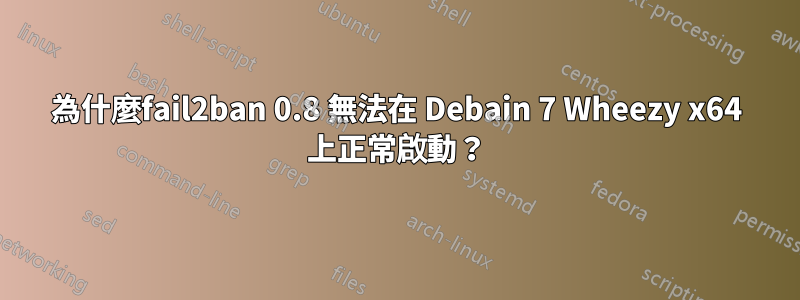
為什麼fail2ban 0.8 無法在 Debain 7 Wheezy x64 上正常啟動?
你好,
我正在嘗試配置fail2ban 以與APF 一起使用。但首先,如果fail2ban 能夠啟動那就太好了。
root@akdom:/var/log# /etc/init.d/fail2ban start
[ **ok** ] Starting authentication failure monitor: fail2ban.
root@akdom:/var/log# /etc/init.d/fail2ban status
[**FAIL**] Status of authentication failure monitor:[....] fail2ban is not running ... **failed**!
root@akdom:/var/log#
/etc/fail2ban/jail.local(與jail.conf中的內容相同)
[DEFAULT]
ignoreip = 127.0.0.1/8
bantime = 600
maxretry = 3
findtime = 600
backend = auto
#
# ACTIONS
#
banaction = apf
mta = sendmail
protocol = tcp
chain = INPUT
action_ = %(banaction)s[name=%(__name__)s, port="%(port)s", protocol="%(protocol)s", chain="%(cha$
action_mw = %(banaction)s[name=%(__name__)s, port="%(port)s", protocol="%(protocol)s", chain="%(c$
%(mta)s-whois[name=%(__name__)s, dest="%(destemail)s", protocol="%(protocol)s", cha$
action_mwl = %(banaction)s[name=%(__name__)s, port="%(port)s", protocol="%(protocol)s", chain="%($
%(mta)s-whois-lines[name=%(__name__)s, dest="%(destemail)s", logpath=%(logpath)s, $
action = %(action_)s
#JAIL
[ssh]
enabled = true
port = ssh
filter = sshd
logpath = /var/log/auth.log
maxretry = 6
[ssh-iptables]
enabled = true
filter = sshd
action = iptables[name=SSH, port=ssh, protocol=tcp]
logpath = /var/log/auth.log
maxretry = 5
失敗2ban.conf
socket = /var/run/fail2ban/fail2ban.sock (This file doesn'T exist, prehaps because fail2ban is not lauched properly)
對我來說快速設定很重要,因為中國喜歡我的伺服器 IP(根據 auth.log):)
在 DuckDuckGo 上我發現了一些故障排除資訊:我嘗試刪除並再次安裝它。 fail2ban-regex 運行完美,在過去 2 天返回超過 10000 個結果。 auth.log 路徑有效。
現在我正在考慮安裝預發布的 0.9 版本來看看它是否可以工作。
有什麼想法讓它發揮作用嗎?
謝謝
編輯 在 /etc/init.d/fail2ban 中設定 -x
指令:/etc/init.d/fail2ban啟動
/var/log/fail2ban.log 仍然為空。
root@akdom:/etc/fail2ban# /etc/init.d/fail2ban start
+ DESC=authentication failure monitor
+ NAME=fail2ban
+ DAEMON=/usr/bin/fail2ban-client
+ SCRIPTNAME=/etc/init.d/fail2ban
+ grep+ sed -h ^[^#]*socket *= /etc/fail2ban/fail2ban.conf /etc/fail2ban/fail2ban.local -e s/.*socket *= *//g
-e s/ *$//g
+ tail -n 1
+ SOCKFILE=/var/run/fail2ban/fail2ban.sock
+ [ -z /var/run/fail2ban/fail2ban.sock ]
+ [ -x /usr/bin/fail2ban-client ]
+ FAIL2BAN_USER=root
+ [ -r /etc/default/fail2ban ]
+ . /etc/default/fail2ban
+ FAIL2BAN_OPTS=
+ DAEMON_ARGS=
+ [ -f /etc/default/rcS ]
+ . /etc/default/rcS
+ . /lib/lsb/init-functions
+ run-parts --lsbsysinit --list /lib/lsb/init-functions.d
+ [ -r /lib/lsb/init-functions.d/20-left-info-blocks ]
+ . /lib/lsb/init-functions.d/20-left-info-blocks
+ FANCYTTY=
+ [ -e /etc/lsb-base-logging.sh ]
+ true
+ command=start
+ [ != no ]
+ log_daemon_msg Starting authentication failure monitor fail2ban
+ [ -z Starting authentication failure monitor ]
+ log_daemon_msg_pre Starting authentication failure monitor fail2ban
+ log_use_fancy_output
+ TPUT=/usr/bin/tput
+ EXPR=/usr/bin/expr
+ [ -t 1 ]
+ [ xxterm != x ]
+ [ xxterm != xdumb ]
+ [ -x /usr/bin/tput ]
+ [ -x /usr/bin/expr ]
+ /usr/bin/tput hpa 60
+ /usr/bin/tput setaf 1
+ [ -z ]
+ FANCYTTY=1
+ true
+ /bin/echo -n [....]
[....] + [ -z fail2ban ]
+ /bin/echo -n Starting authentication failure monitor: fail2ban
Starting authentication failure monitor: fail2ban+ log_daemon_msg_post Starting authentication failure monitor fail2ban
+ :
+ do_start start
+ do_status
+ /usr/bin/fail2ban-client ping
+ return 255
+ [ -e /var/run/fail2ban/fail2ban.sock ]
+ [ -d /var/run/fail2ban ]
+ [ root != root ]
+ start-stop-daemon --start --quiet --chuid root --exec /usr/bin/fail2ban-client -- start
+ return 2
+ [ != no ]
+ log_end_msg_wrapper 0 2
+ [ 0 -lt 2 ]
+ value=0
+ log_end_msg 0
+ [ -z 0 ]
+ local retval
+ retval=0
+ log_end_msg_pre 0
+ log_use_fancy_output
+ TPUT=/usr/bin/tput
+ EXPR=/usr/bin/expr
+ [ -t 1 ]
+ [ xxterm != x ]
+ [ xxterm != xdumb ]
+ [ -x /usr/bin/tput ]
+ [ -x /usr/bin/expr ]
+ /usr/bin/tput hpa 60
+ /usr/bin/tput setaf 1
+ [ -z 1 ]
+ true
+ true
+ /usr/bin/tput setaf 1
+ RED=
+ /usr/bin/tput setaf 2
+ GREEN=
+ /usr/bin/tput setaf 3
+ YELLOW=
+ /usr/bin/tput op
+ NORMAL=
+ /usr/bin/tput civis
+ /usr/bin/tput sc
+ /usr/bin/tput hpa 0
+ [ 0 -eq 0 ]
+ /bin/echo -ne [ ok
[ ok + /usr/bin/tput rc
+ /usr/bin/tput cnorm
+ log_use_fancy_output
+ TPUT=/usr/bin/tput
+ EXPR=/usr/bin/expr
+ [ -t 1 ]
+ [ xxterm != x ]
+ [ xxterm != xdumb ]
+ [ -x /usr/bin/tput ]
+ [ -x /usr/bin/expr ]
+ /usr/bin/tput hpa 60
+ /usr/bin/tput setaf 1
+ [ -z 1 ]
+ true
+ true
+ /usr/bin/tput setaf 1
+ RED=
+ /usr/bin/tput setaf 3
+ YELLOW=
+ /usr/bin/tput op
+ NORMAL=
+ [ 0 -eq 0 ]
+ echo .
.
+ log_end_msg_post 0
+ :
+ return 0
+ :
root@akdom:/etc/fail2ban#
編輯
iptables規則
root@akdom:~# iptables -L -n --line-numbers
Chain INPUT (policy ACCEPT)
num target prot opt source destination
Chain FORWARD (policy ACCEPT)
num target prot opt source destination
Chain OUTPUT (policy ACCEPT)
num target prot opt source destination
root@akdom:~#
/etc/init.d/fail2ban 重新啟動
root@akdom:~# /etc/init.d/fail2ban restart
+ DESC=authentication failure monitor
+ NAME=fail2ban
+ DAEMON=/usr/bin/fail2ban-client
+ SCRIPTNAME=/etc/init.d/fail2ban
+ tail -n 1
+ sed -e s/.*socket *= *//g -e s/ *$//g
+ grep -h ^[^#]*socket *= /etc/fail2ban/fail2ban.conf /etc/fail2ban/fail2ban.local
+ SOCKFILE=/var/run/fail2ban/fail2ban.sock
+ [ -z /var/run/fail2ban/fail2ban.sock ]
+ [ -x /usr/bin/fail2ban-client ]
+ FAIL2BAN_USER=root
+ [ -r /etc/default/fail2ban ]
+ . /etc/default/fail2ban
+ FAIL2BAN_OPTS=
+ DAEMON_ARGS=
+ [ -f /etc/default/rcS ]
+ . /etc/default/rcS
+ . /lib/lsb/init-functions
+ run-parts --lsbsysinit --list /lib/lsb/init-functions.d
+ [ -r /lib/lsb/init-functions.d/20-left-info-blocks ]
+ . /lib/lsb/init-functions.d/20-left-info-blocks
+ FANCYTTY=
+ [ -e /etc/lsb-base-logging.sh ]
+ true
+ command=restart
+ log_daemon_msg Restarting authentication failure monitor fail2ban
+ [ -z Restarting authentication failure monitor ]
+ log_daemon_msg_pre Restarting authentication failure monitor fail2ban
+ log_use_fancy_output
+ TPUT=/usr/bin/tput
+ EXPR=/usr/bin/expr
+ [ -t 1 ]
+ [ xxterm != x ]
+ [ xxterm != xdumb ]
+ [ -x /usr/bin/tput ]
+ [ -x /usr/bin/expr ]
+ /usr/bin/tput hpa 60
+ /usr/bin/tput setaf 1
+ [ -z ]
+ FANCYTTY=1
+ true
+ /bin/echo -n [....]
[....] + [ -z fail2ban ]
+ /bin/echo -n Restarting authentication failure monitor: fail2ban
Restarting authentication failure monitor: fail2ban+ log_daemon_msg_post Restarting authentication failure monitor fail2ban
+ :
+ do_stop
+ /usr/bin/fail2ban-client status
+ return 1
+ do_start
+ do_status
+ /usr/bin/fail2ban-client ping
+ return 255
+ [ -e /var/run/fail2ban/fail2ban.sock ]
+ [ -d /var/run/fail2ban ]
+ [ root != root ]
+ start-stop-daemon --start --quiet --chuid root --exec /usr/bin/fail2ban-client -- start
+ return 2
+ log_end_msg_wrapper 2 1
+ [ 2 -lt 1 ]
+ value=1
+ log_end_msg 1
+ [ -z 1 ]
+ local retval
+ retval=1
+ log_end_msg_pre 1
+ log_use_fancy_output
+ TPUT=/usr/bin/tput
+ EXPR=/usr/bin/expr
+ [ -t 1 ]
+ [ xxterm != x ]
+ [ xxterm != xdumb ]
+ [ -x /usr/bin/tput ]
+ [ -x /usr/bin/expr ]
+ /usr/bin/tput hpa 60
+ /usr/bin/tput setaf 1
+ [ -z 1 ]
+ true
+ true
+ /usr/bin/tput setaf 1
+ RED=
+ /usr/bin/tput setaf 2
+ GREEN=
+ /usr/bin/tput setaf 3
+ YELLOW=
+ /usr/bin/tput op
+ NORMAL=
+ /usr/bin/tput civis
+ /usr/bin/tput sc
+ /usr/bin/tput hpa 0
+ [ 1 -eq 0 ]
+ [ 1 -eq 255 ]
+ /bin/echo -ne [FAIL
[FAIL+ /usr/bin/tput rc
+ /usr/bin/tput cnorm
+ log_use_fancy_output
+ TPUT=/usr/bin/tput
+ EXPR=/usr/bin/expr
+ [ -t 1 ]
+ [ xxterm != x ]
+ [ xxterm != xdumb ]
+ [ -x /usr/bin/tput ]
+ [ -x /usr/bin/expr ]
+ /usr/bin/tput hpa 60
+ /usr/bin/tput setaf 1
+ [ -z 1 ]
+ true
+ true
+ /usr/bin/tput setaf 1
+ RED=
+ /usr/bin/tput setaf 3
+ YELLOW=
+ /usr/bin/tput op
+ NORMAL=
+ [ 1 -eq 0 ]
+ [ 1 -eq 255 ]
+ /bin/echo -e failed!
failed!
+ log_end_msg_post 1
+ :
+ return 1
- :
答案1
有同樣的問題。新版的fail2ban中有一些已棄用的設定參數。
以下步驟解決了這個問題。首先卸載並刪除所有設定檔:
apt-get remove fail2ban --purge
之後重新安裝:
apt-get install fail2ban
執行此步驟後,您的配置將處於預設設置,並應根據您的需求進行編輯。
答案2
嘗試執行以下命令:
start-stop-daemon --start --quiet --chuid fail2ban --exec /usr/bin/fail2ban-client -- start
如果您以 root 身分執行fail2ban(預設設定),請刪除「--chuid failure2ban」。這應該會顯示您的配置中阻止伺服器啟動的錯誤。


