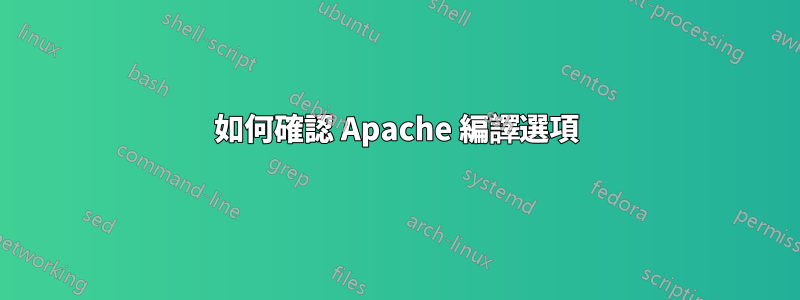
我需要從原始碼編譯 apache,但我以前的版本是透過 yum 下載的。但我需要找到以前用於編譯 apache 的選項,以便我可以在重新編譯時使用相同的選項。另外,我想確保我的設定檔在重新編譯時保持完整。
注意:我嘗試了以下命令,但輸出沒有太大幫助,
[root@test httpd-2.2.4]# yumdownloader --source httpd
Loaded plugins: fastestmirror
Repository c5-testing is listed more than once in the configuration
Loading mirror speeds from cached hostfile
* base: mirrors.coreix.net
* epel: mirrors.coreix.net
* extras: centos.hyve.com
* fc6-base: ftp-stud.hs-esslingen.de
* rpmforge: www.mirrorservice.org
* updates: centos.hyve.com
drivesrvr | 951 B 00:00
Enabling epel-source repository
No source RPM found for httpd-2.2.3-5.x86_64
No source RPM found for httpd-2.2.3-83.el5.centos.x86_64
No source RPM found for httpd-2.2.3-82.el5.centos.x86_64
No source RPM found for httpd-2.2.26-1.el5.x86_64
Nothing to download
有任何想法嗎 ?
答案1
httpd -V 顯示編譯選項並退出。
httpd -V
例如,就我而言:
-D APR_HAS_SENDFILE
-D APR_HAS_MMAP
-D APR_HAVE_IPV6(啟用 IPv4 映射位址)
-D APR_USE_SYSVSEM_SERIALIZE
-D APR_USE_PTHREAD_SERIALIZE
-D SINGLE_LISTEN_UNSERIALIZED_ACCEPT
-D APR_HAS_OTHER_CHILD
-D AP_HAVE_RELIABLE_PIPED_LOGS
-D DYNAMIC_MODULE_LIMIT=256
-D HTTPD_ROOT="/usr"
-D SUEXEC_BIN="/usr/bin/suexec"
-D DEFAULT_PIDLOG="/var/run/httpd.pid"
-D DEFAULT_SCOREBOARD="日誌/apache_runtime_status"
-D DEFAULT_ERRORLOG =“日誌/錯誤日誌”
-D AP_TYPES_CONFIG_FILE="/etc/httpd/mime.types"
-D SERVER_CONFIG_FILE="/etc/httpd/httpd.conf"
答案2
您可以獲得來源 rpm 並檢查其內容,這將為您提供相關選項。對於 CentOS,最簡單的事情就是瀏覽Vault.centos.org根據您的作業系統版本並下載相關的 httpd 來源 rpm。在 C6.2 之前,srmps 的位置是,os/SRPMS但從 6.3 開始,它們位於os/Source/SPackages.
一旦你有了 srpm,你就可以安裝它,然後查看~/rpmbuild/SPECS/httpd.spec哪個應該有幫助。


